Animated FavIcon in GIMP
In this tutorial, I’ll give to a step-by-step guide on how to really stand out from your competitor sites by making an animated GIF FavIcon.
First of all… (You can view images larger by Right Click –> View Image)
Begin by opening up Gimp –> and opening up your FavIcon, if you don’t have one then checkout my Logo Tutorial!
You may need to scale down your image.
To around 120 x 120 pixels, with 300 dpi.
Now go Filters –> Animation –> Spinning Globe.
Set the frames to 20, Transparent background (your choice), Index ~81 (depends on your colours), work on copy (unless you want it separate).
It should look like this:
On that window go, Filters –> Animation –> Playback!
There you have it!
Now Save As:
Save as Animation:
You’ll want: Loop Forever, and 0 delay:
And that’s it!
Installation:
1.You need to upload it to your Webhost directory in your images file
2.Add this code just before the </head> on all your pages. If you have WordPress: Just in your header.php
Code: Replace “Animated-GIF.gif” with your favicon name.
- <link rel=”icon” href=”images/favicon.gif” type=”image/gif” >
and your original FavIcon, just in case:
- <link rel=”shortcut icon” href=”images/favicon.ico” >
Please comment, if you have any questions just comment below!


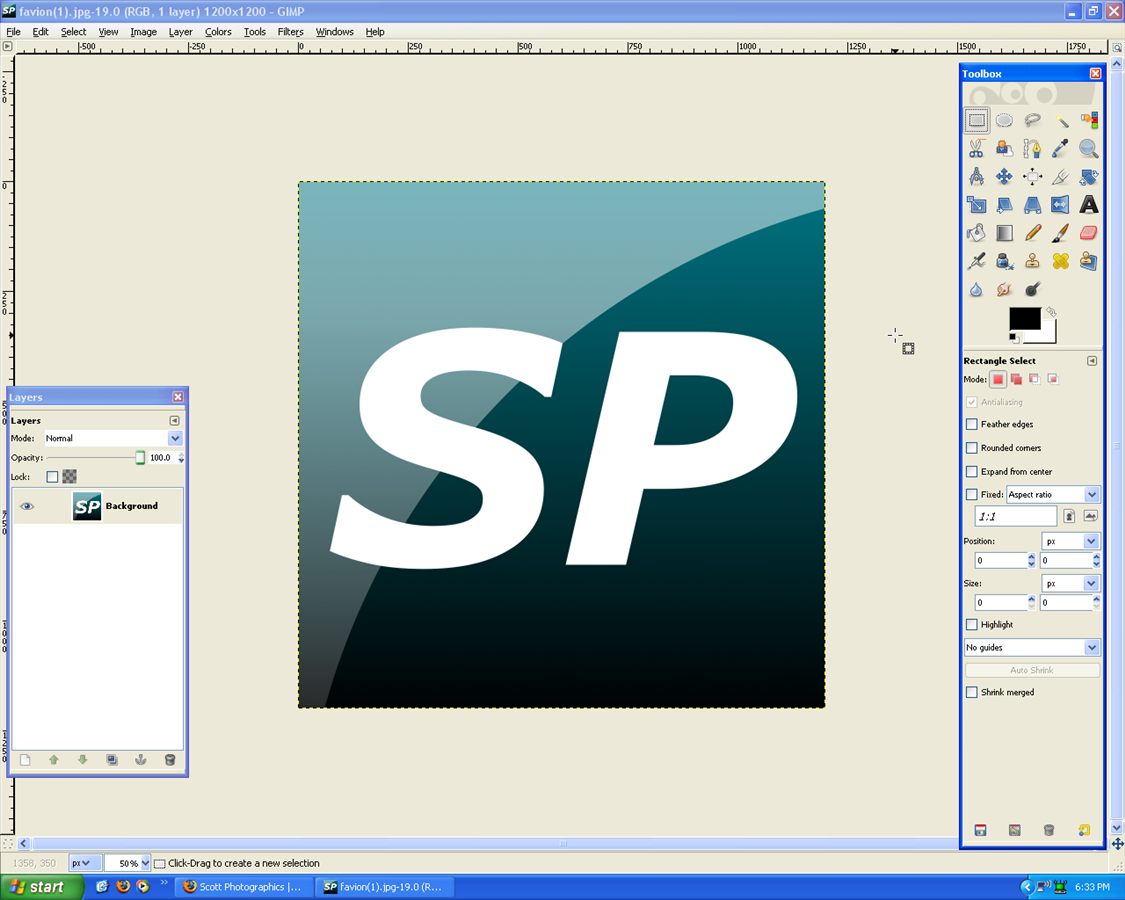
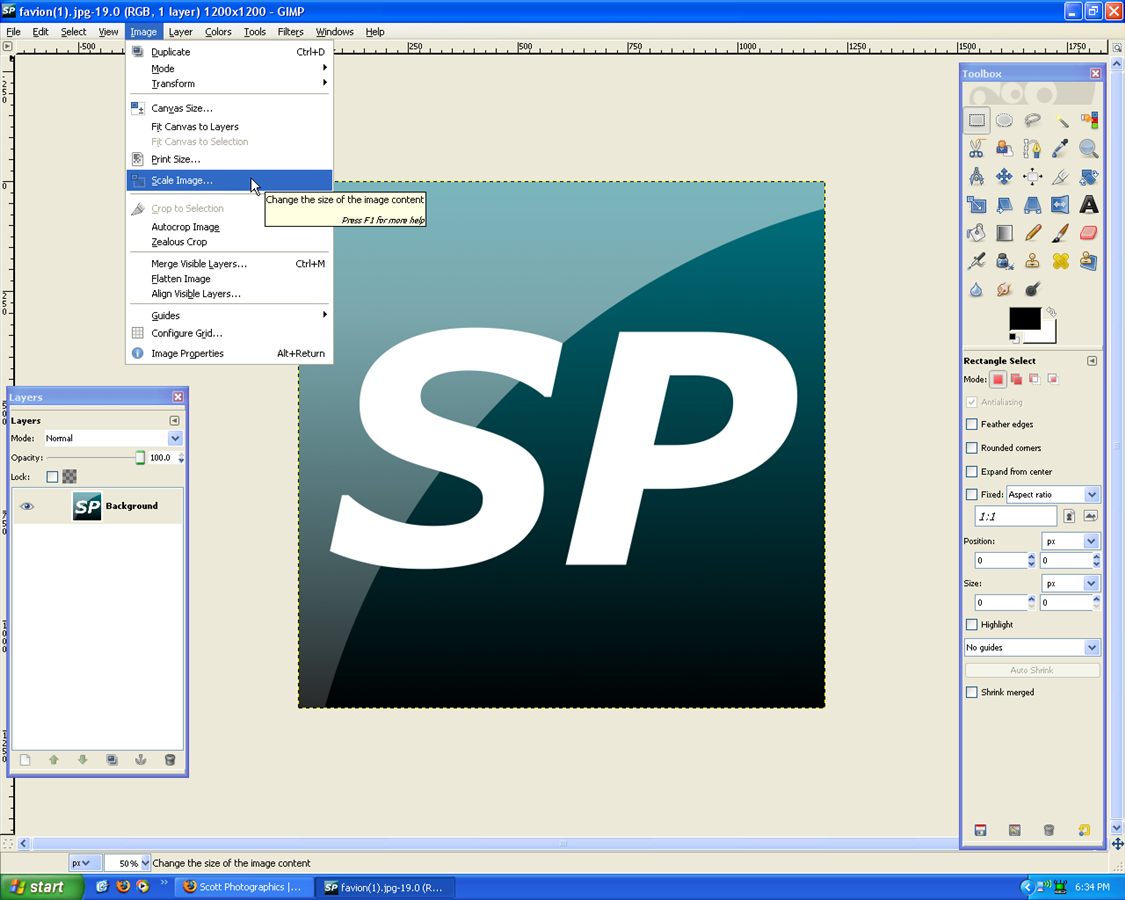
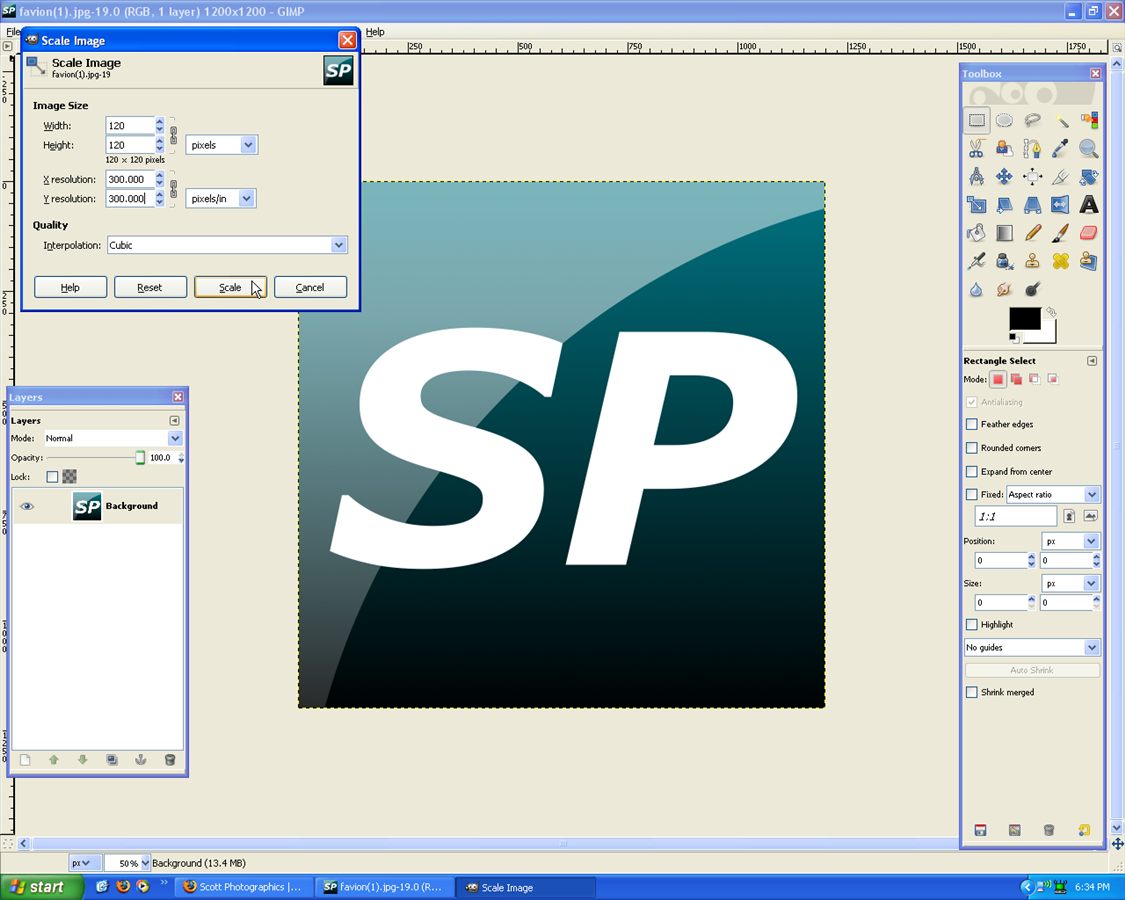

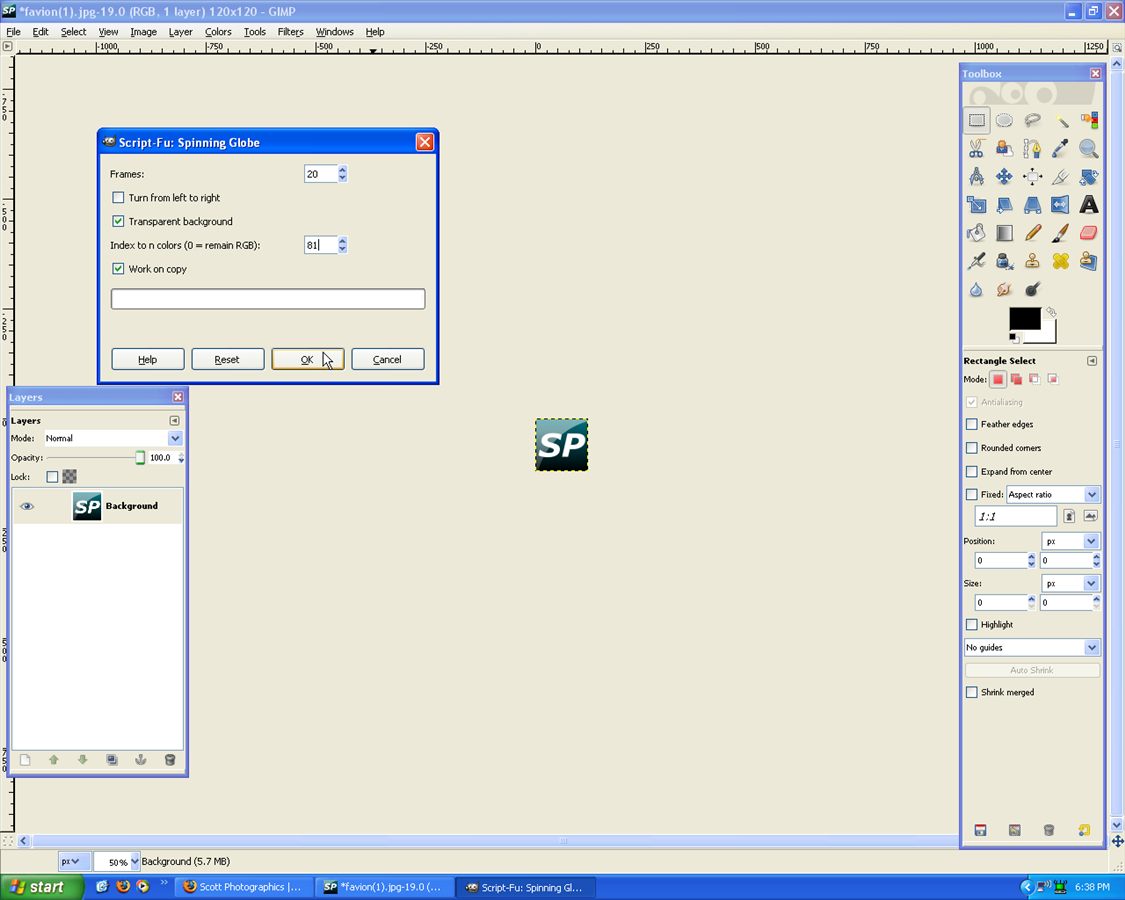
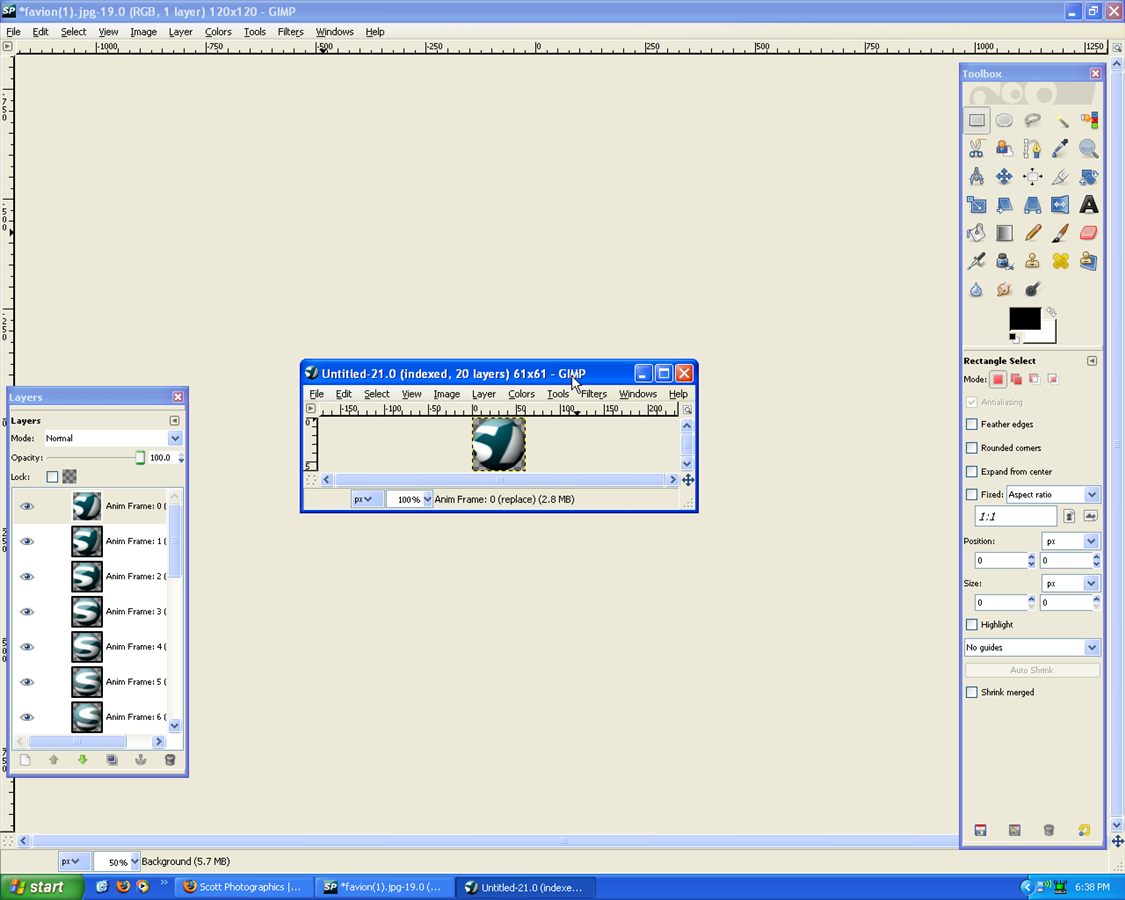

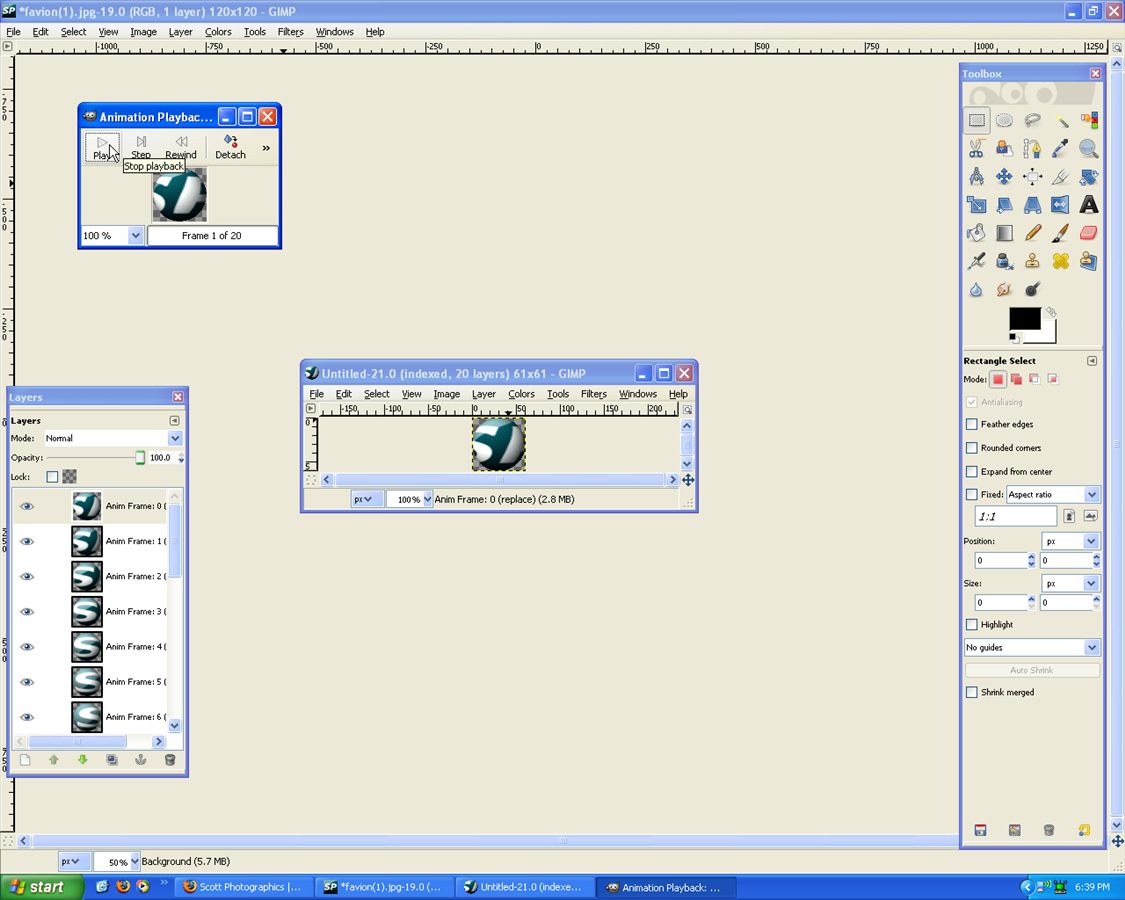
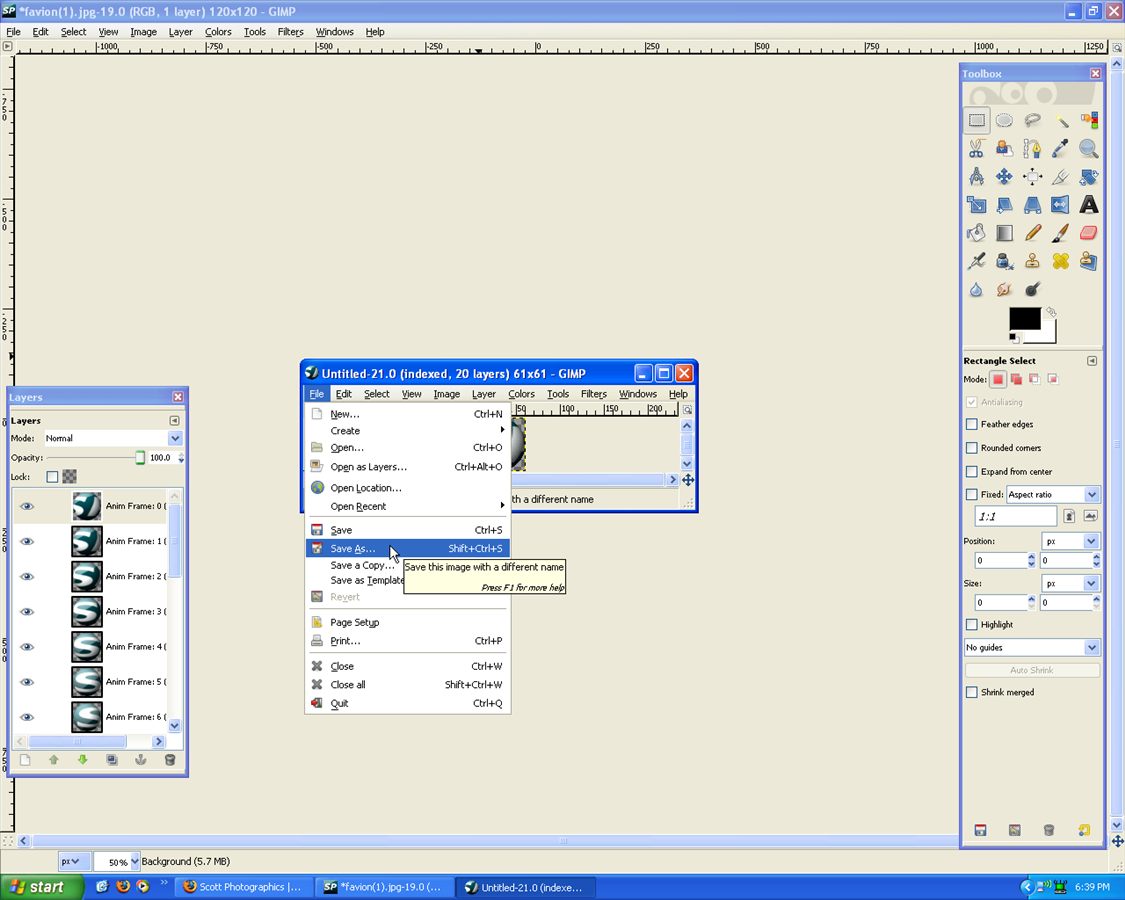
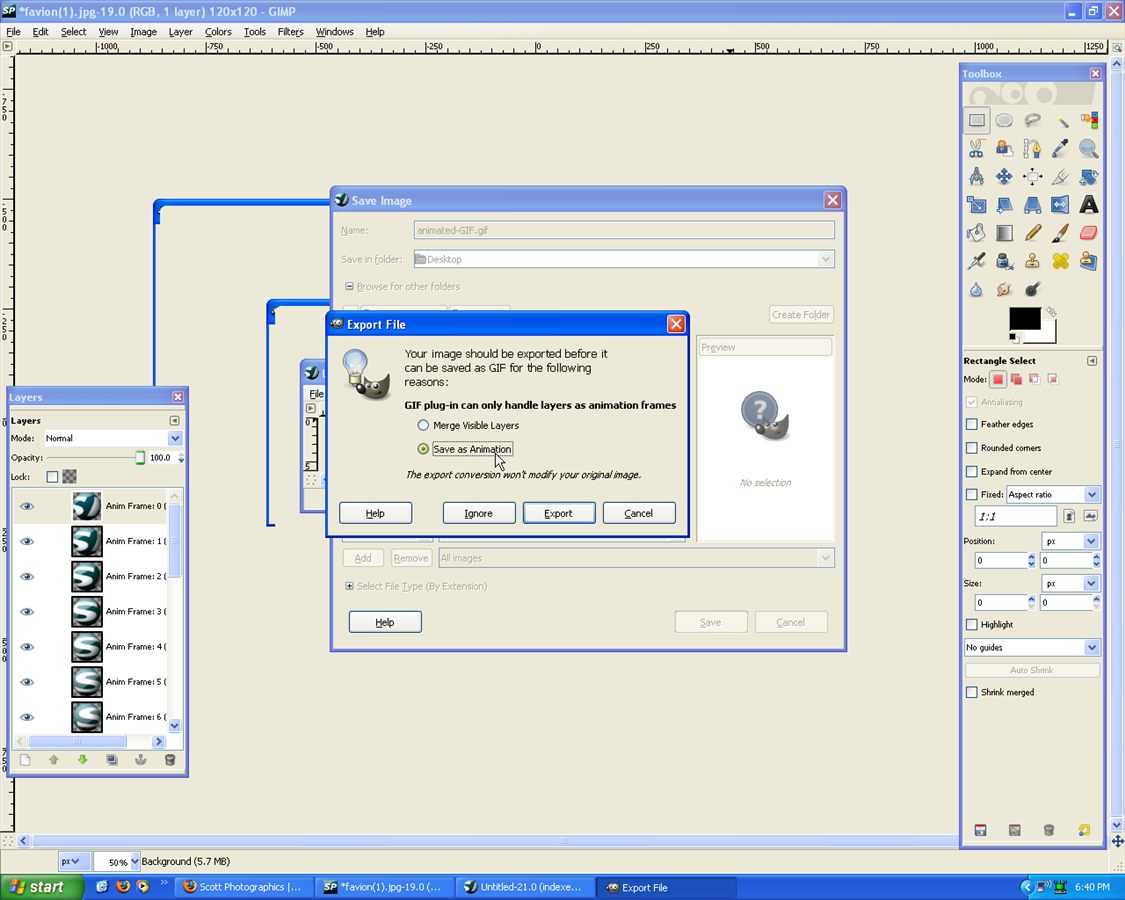
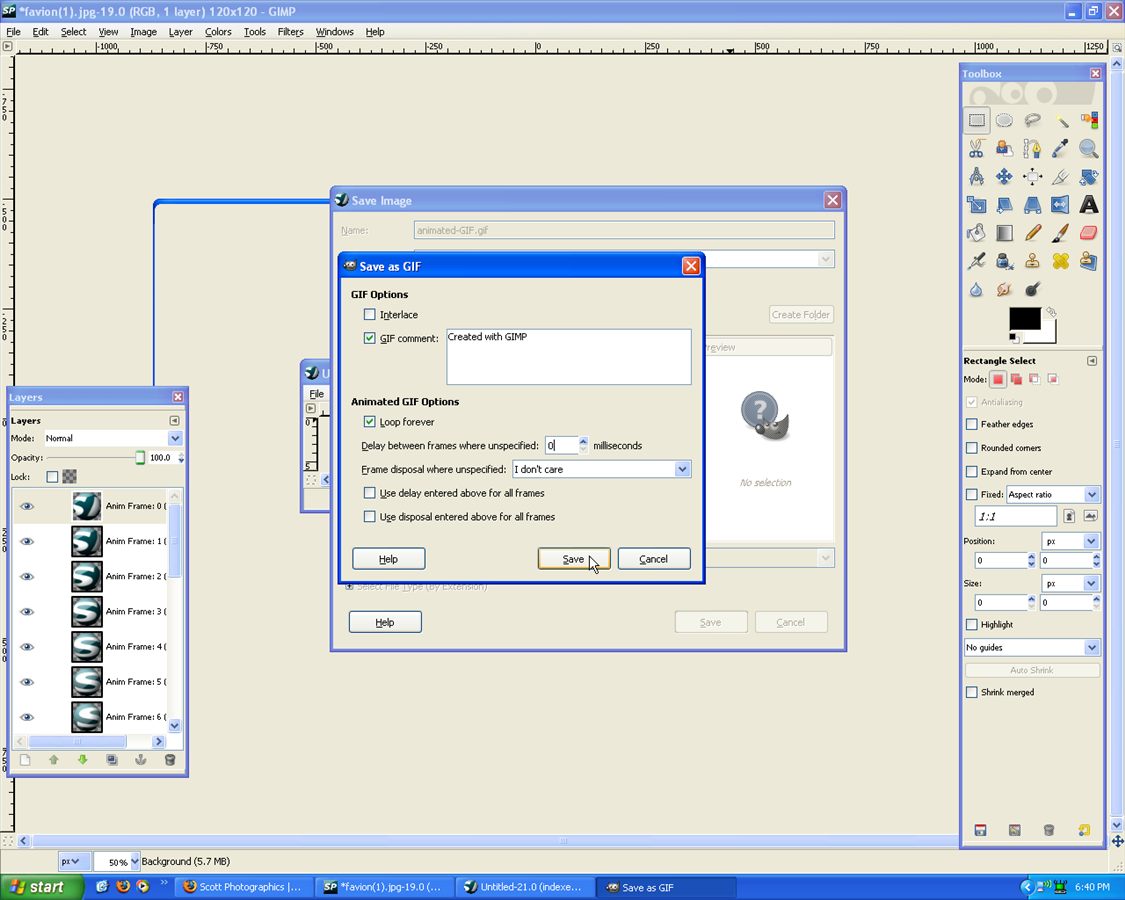








Deprecated: Function get_users_of_blog is deprecated since version 3.1.0! Use get_users() instead. in /home/scottp12/public_html/wp-includes/functions.php on line 6121
Sorry to post, I just realized what I was doing wrong. Thanks again!!
Deprecated: Function get_users_of_blog is deprecated since version 3.1.0! Use get_users() instead. in /home/scottp12/public_html/wp-includes/functions.php on line 6121
Great site!! Very helpful! I have tried this “tut”, spinning globe and it works great. Is there a way to retain the transparent background? Thanks!
Deprecated: Function get_users_of_blog is deprecated since version 3.1.0! Use get_users() instead. in /home/scottp12/public_html/wp-includes/functions.php on line 6121
Thanks i was finding for my website animation favicon
now i got it thanks
thanks
vikey
Deprecated: Function get_users_of_blog is deprecated since version 3.1.0! Use get_users() instead. in /home/scottp12/public_html/wp-includes/functions.php on line 6121
i would like to ask some questions for my animation in gimp…
Deprecated: Function get_users_of_blog is deprecated since version 3.1.0! Use get_users() instead. in /home/scottp12/public_html/wp-includes/functions.php on line 6121
Thanks, that was just what I needed – using it on my site now :-)
Deprecated: Function get_users_of_blog is deprecated since version 3.1.0! Use get_users() instead. in /home/scottp12/public_html/wp-includes/functions.php on line 6121
Interesting site. Thx
Deprecated: Function get_users_of_blog is deprecated since version 3.1.0! Use get_users() instead. in /home/scottp12/public_html/wp-includes/functions.php on line 6121
Hi Joe,
Chrome does not support animated favicons I believe, nor IE!
Deprecated: Function get_users_of_blog is deprecated since version 3.1.0! Use get_users() instead. in /home/scottp12/public_html/wp-includes/functions.php on line 6121
Does not seem to display properly in internet explorer or chrome. only firefox! any suggestions email jpziii@gmail.com
Deprecated: Function get_users_of_blog is deprecated since version 3.1.0! Use get_users() instead. in /home/scottp12/public_html/wp-includes/functions.php on line 6121
Hi Massenjer,
I have tried to replicate your problem but wasn’t able to!?
What kind of file is it – photo, text, etc.
I did find that if you have removed a layer or it is transparent it made a gap, but that is probably not the case for you.
I’m curious to work this one out, if you want to give me a link to the image and I’ll try and fix the problem!
Thanks,
Michael
Deprecated: Function get_users_of_blog is deprecated since version 3.1.0! Use get_users() instead. in /home/scottp12/public_html/wp-includes/functions.php on line 6121
Great tutorial, many thanks, I just seem to have a slit around the back of the ball that I can’t get rid of, I can see the text from opposite side of the ball through it
Deprecated: Function get_users_of_blog is deprecated since version 3.1.0! Use get_users() instead. in /home/scottp12/public_html/wp-includes/functions.php on line 6121
AWESOME!!!
Thank you for taking the time to share your knowledge!