Christmas Bauble
Notice: Undefined variable: read_more in /home/scottp12/public_html/wp-content/themes/traction/archive.php on line 34
To start the festive season off I’ve come up with this easy step-by-step guide on how to create a nice looking Christmas Bauble!
Layer Mask Retouching
Notice: Undefined variable: read_more in /home/scottp12/public_html/wp-content/themes/traction/archive.php on line 34
In this tutorial I’ll show you how to retouch your images with layer masks. This can be very handy when you’ve taken a few photos, but the best one you have is slightly out of focus and you’d like to blend in the focused part onto the your preferred image.
Red-Eye Explained
Notice: Undefined variable: read_more in /home/scottp12/public_html/wp-content/themes/traction/archive.php on line 34
Have you ever taken a picture (with the Flash) at night or in a very dark place, well then you might know what its like to get a photo of people with red eyes, and how frustrating it can be if that’s the only photograph you have of that particular time. So, I’m going to tell you a few things about Red-Eye and hopefully help you to prevent it :)
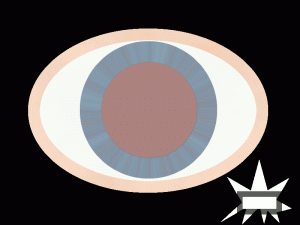
Red Eye from Flash
Softening Effect
Notice: Undefined variable: read_more in /home/scottp12/public_html/wp-content/themes/traction/archive.php on line 34
In this very simple tutorial I’ll show you how to soften an image in GIMP. This effect is very similar to the effect you might achieve when using a Softening Filter.

Softening Effect - Rose
Using Gradients for Photos
Notice: Undefined variable: read_more in /home/scottp12/public_html/wp-content/themes/traction/archive.php on line 34
In this very simple tutorial I’ll show you how to achieve a very similar Neural Density Filter (N.D Filter) effect to your photographs by using gradients in GIMP.
This method is no substitute for the real filter that you put on your lens, but if you’d like to enhance a very flat/bland shot that you’ve already taken, then this is a good start.

Gradient NDF









