Logo Tutorial
In this tutorial, I will show you how to make a very simple Logo ideal for “Favicons”. I used GIMP to produce this effect.

SPlogo
Begin by opening up Gimp –> making a 640 x 640 with 300dpi page and its transparency.
Is should look like this:
Now select your colours (mine are black and dark-green) –> then use the Gradient Tool.
You should get a nice gradual coloured “background” like this:
Now think of 2 letters that might be good for your logo (SP=Scott Photographics) –> choose your font(Sans Bold Italics) and colour (white):
Select the Eclipse Tool and put a 1/4 of the circle on your logo:
Then go to Select–>Invert (or Ctrl + I), this will invert your selection.
Now use the Bucket Tool with colour White and make sure the settings are: FG colour Fill, Fill Whole Selection and Opacity ~27.0.
Fill the Selection:
Then Deselect (or Ctrl+Shift+A).
That is all, you now have an awesome Logo with a sense of depth and reflectivity!

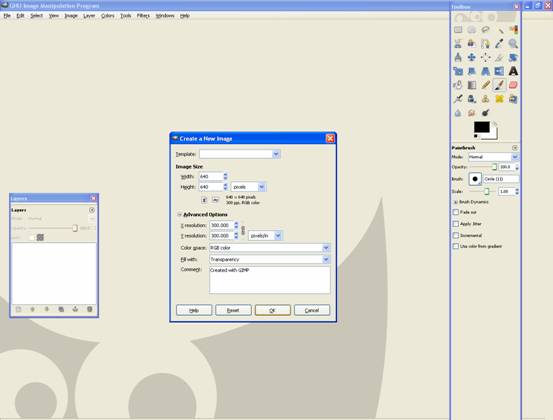
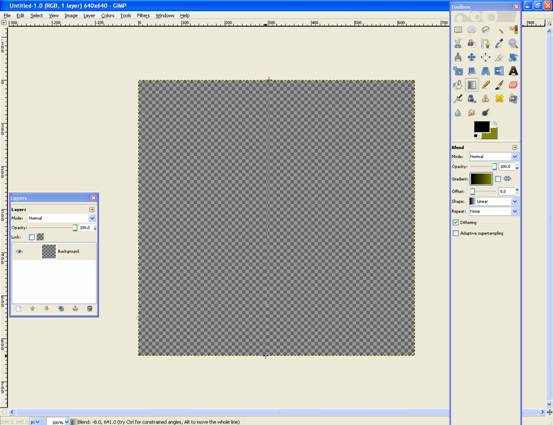
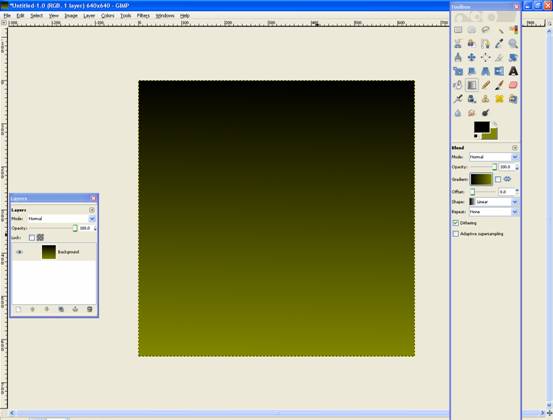
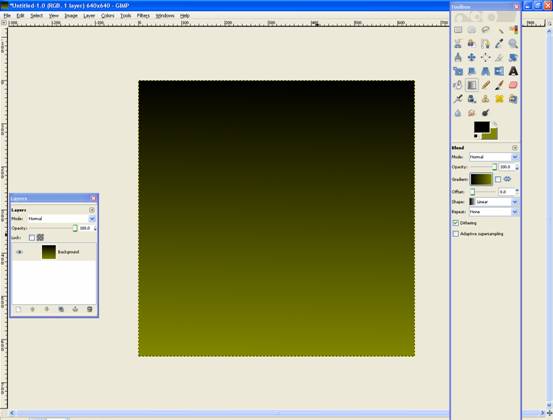

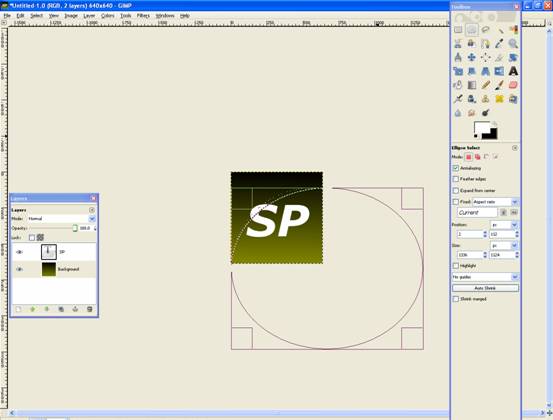
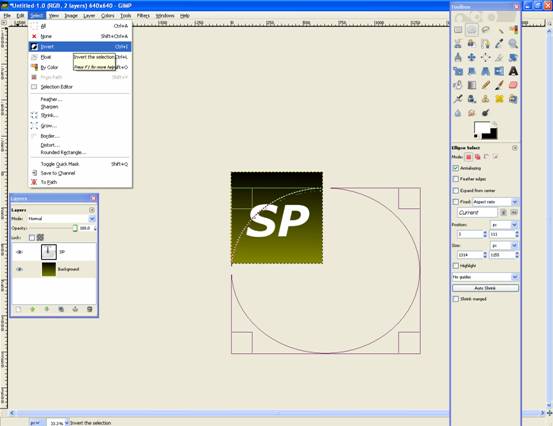
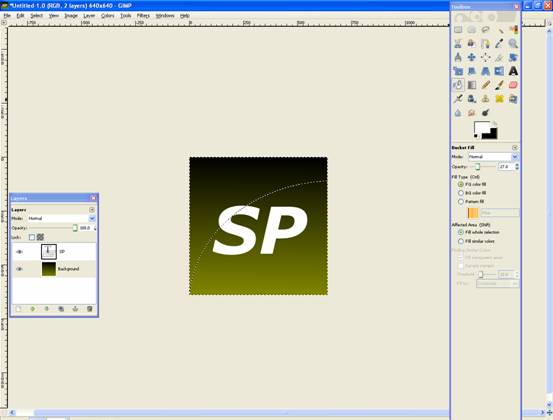
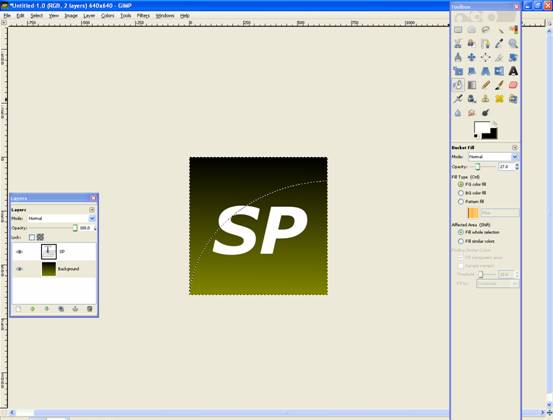
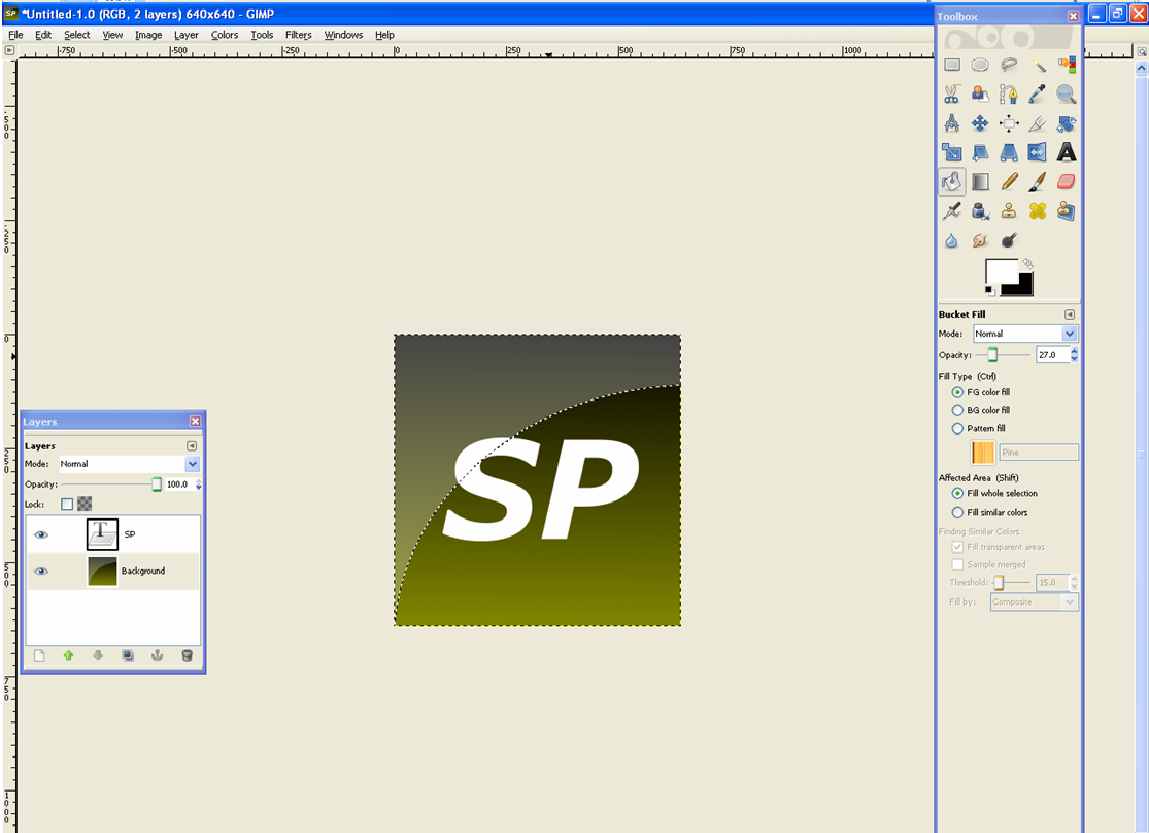
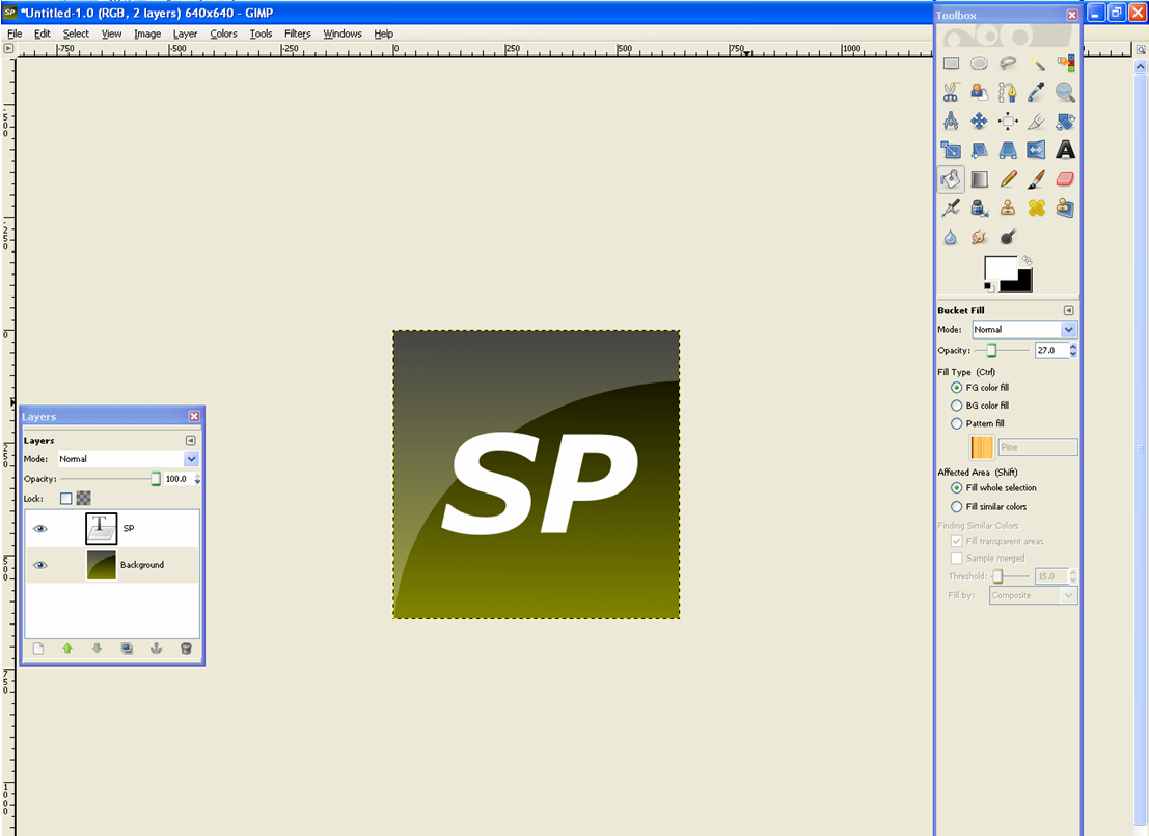









Deprecated: Function get_users_of_blog is deprecated since version 3.1.0! Use get_users() instead. in /home/scottp12/public_html/wp-includes/functions.php on line 5453
This is a very good post! Keep them comming!
Deprecated: Function get_users_of_blog is deprecated since version 3.1.0! Use get_users() instead. in /home/scottp12/public_html/wp-includes/functions.php on line 5453
Thanks for the nice simple tutorial:)