Sticky Note
A simple effect that can look great and will take only minutes to make!
Begin by opening up Gimp –> make a 1600 x 1200 with 300 DPI page and transparency.
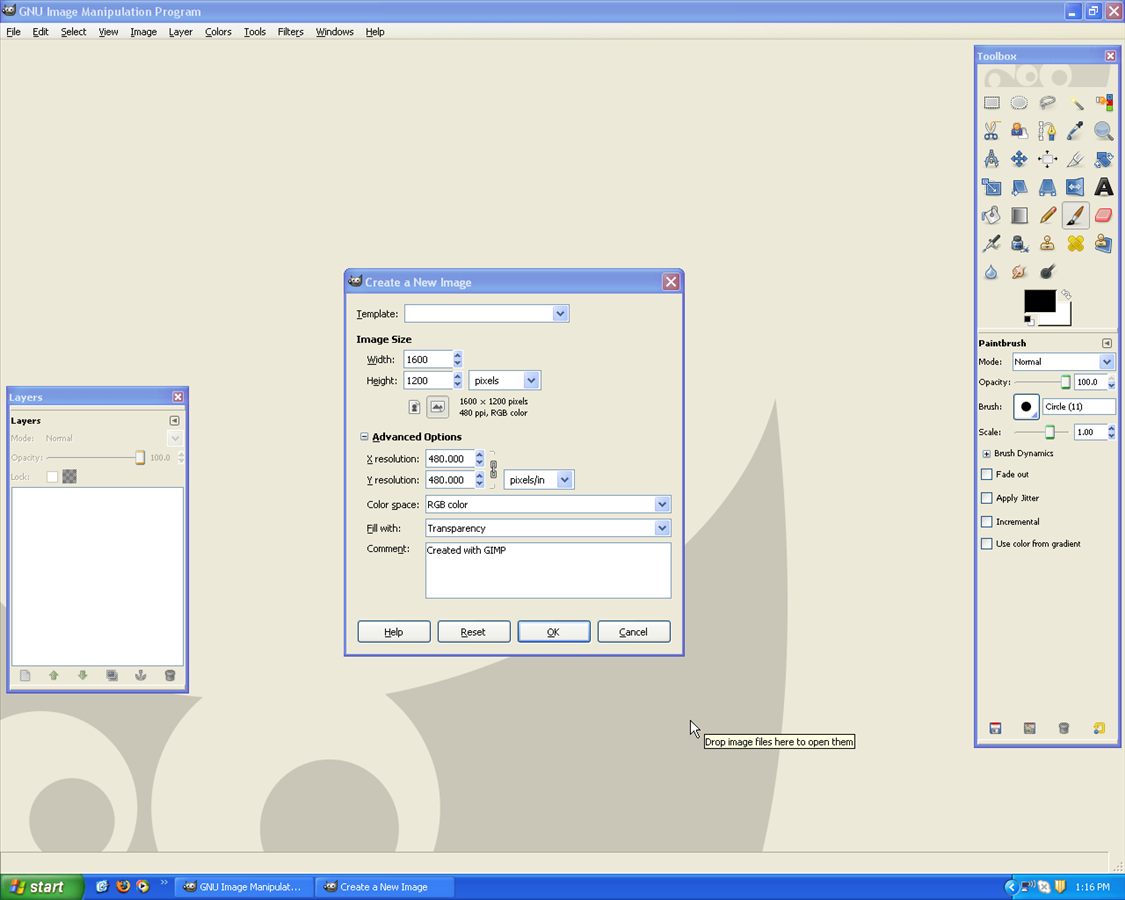
Now grab the paint bucket and fill it black:
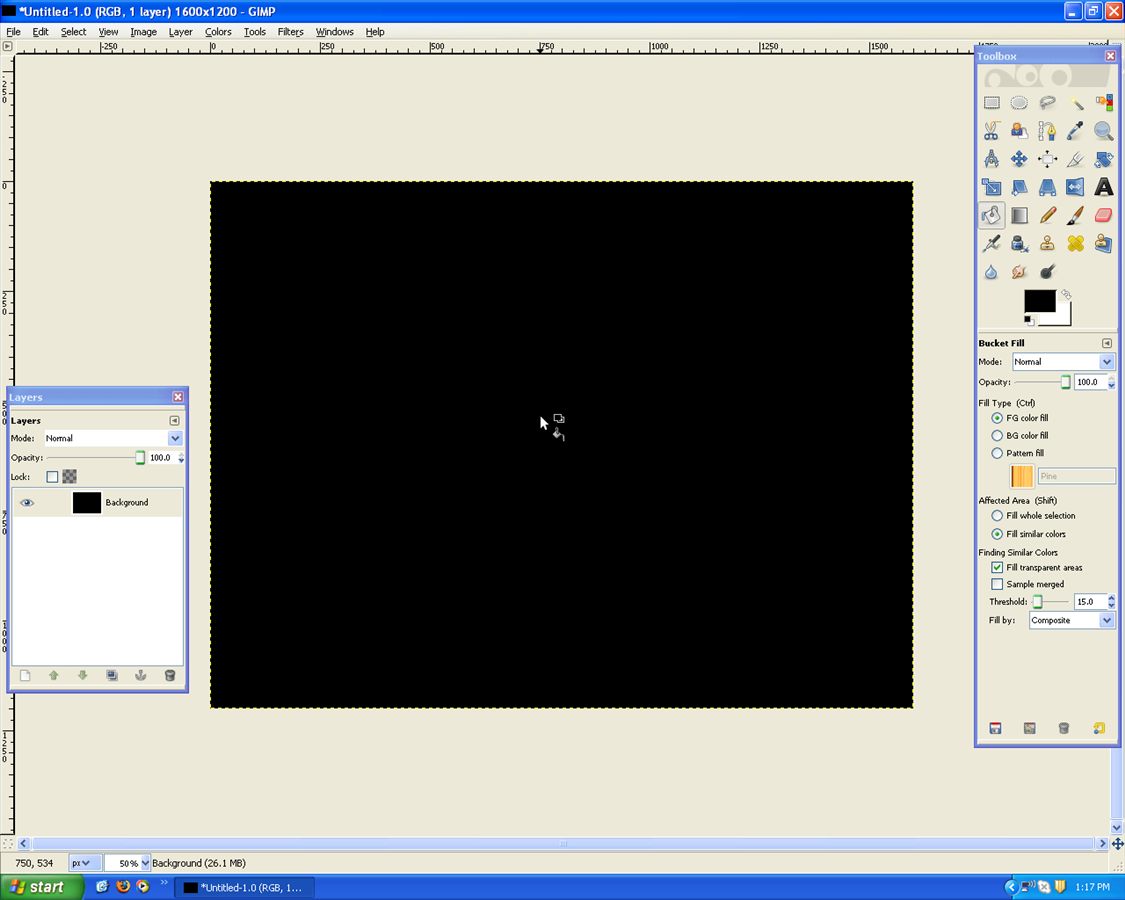
Use the Eclipse Tool with “Fixed Aspect Ratio”
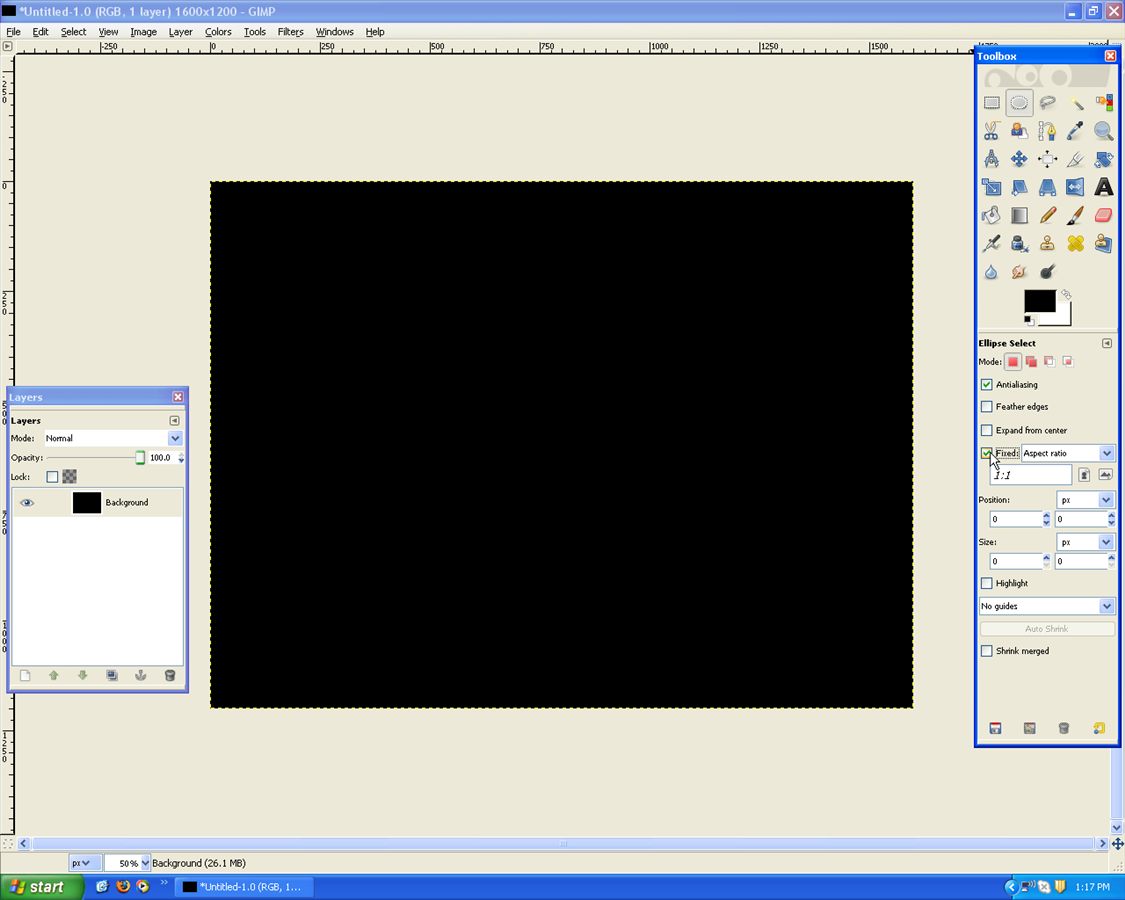
Then grab the Create a new Layer “Circle”
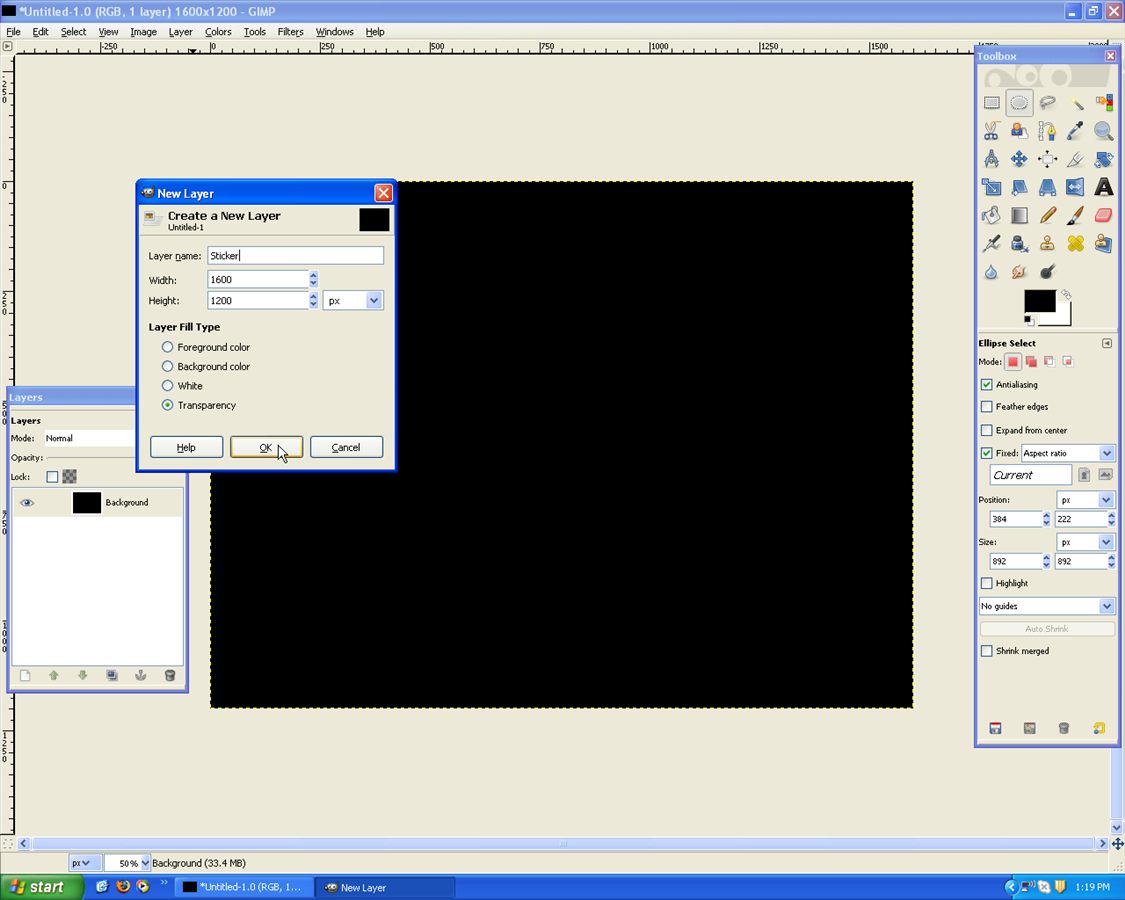
Then draw your circle like below:
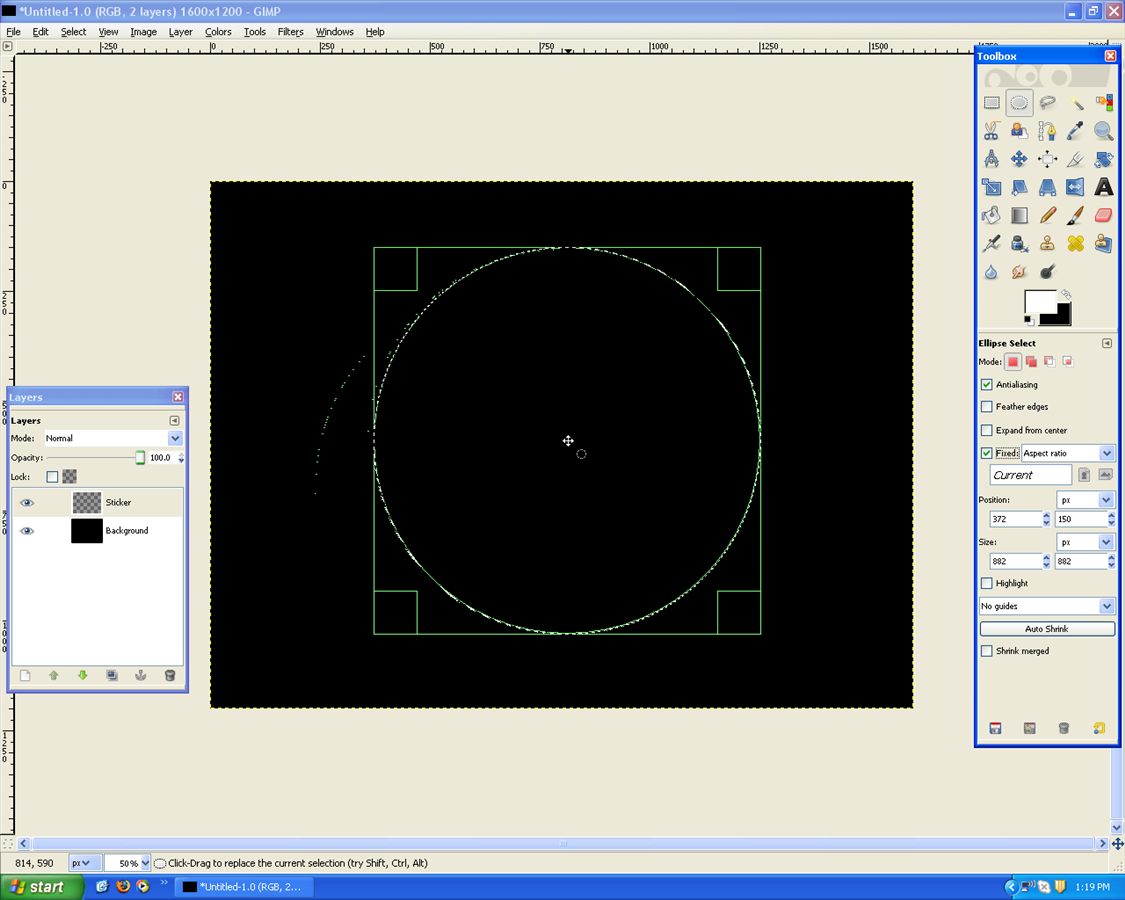
Use the Paint Bucket With a Gray/White
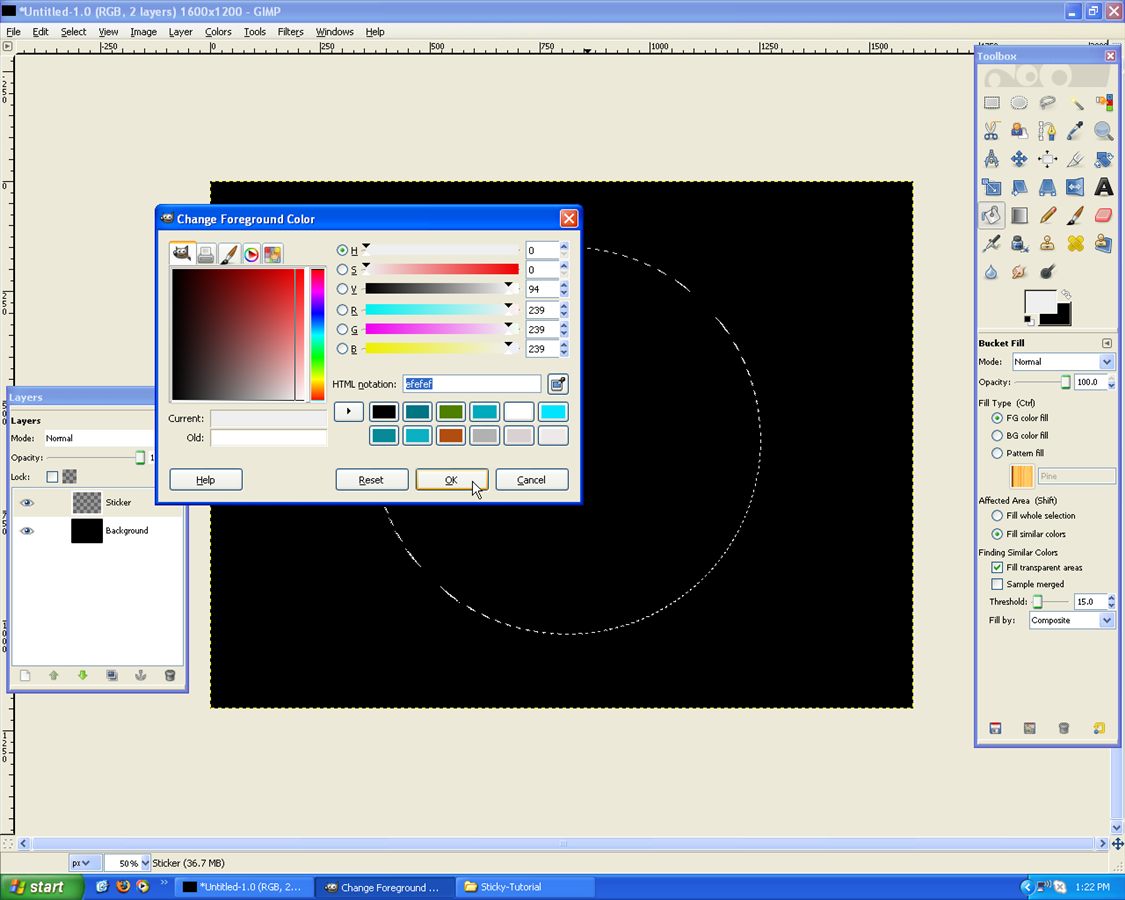
Fill the Circle:
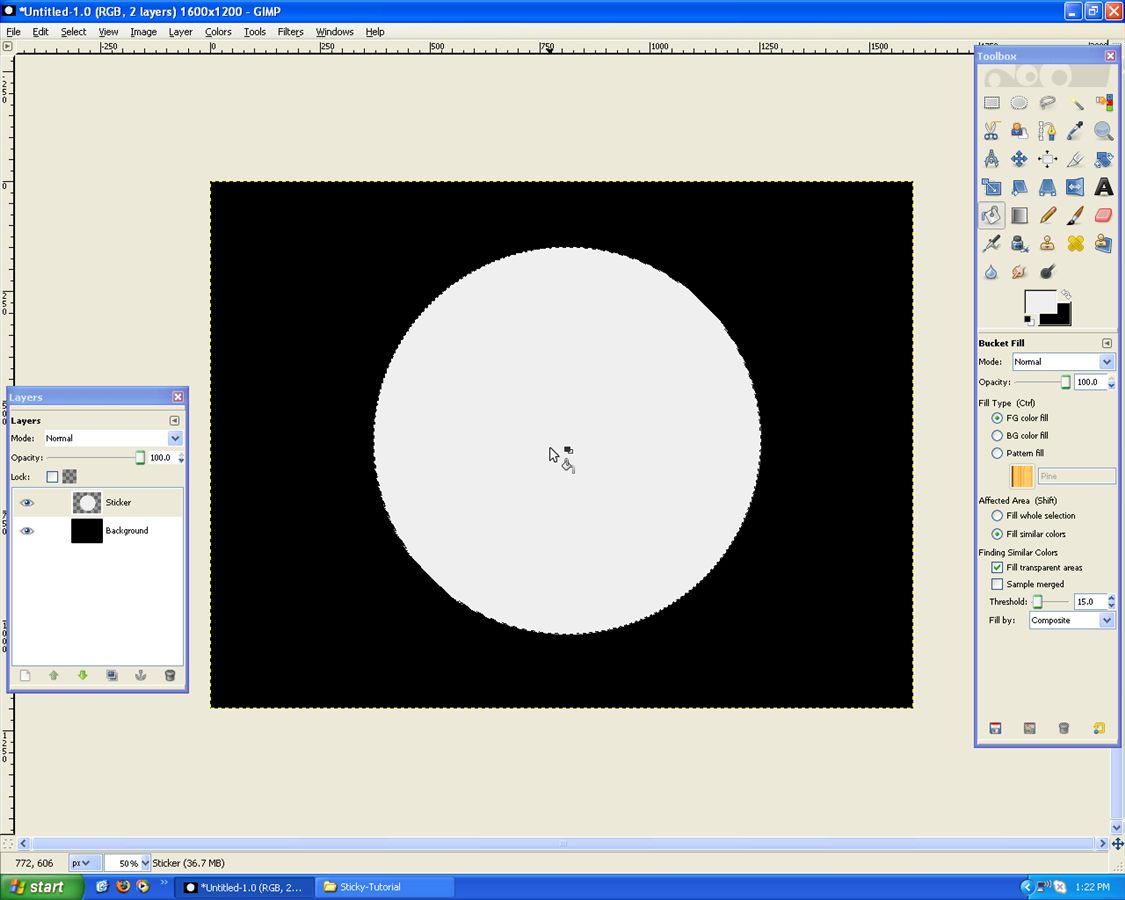
Now go, Select –> Shrink
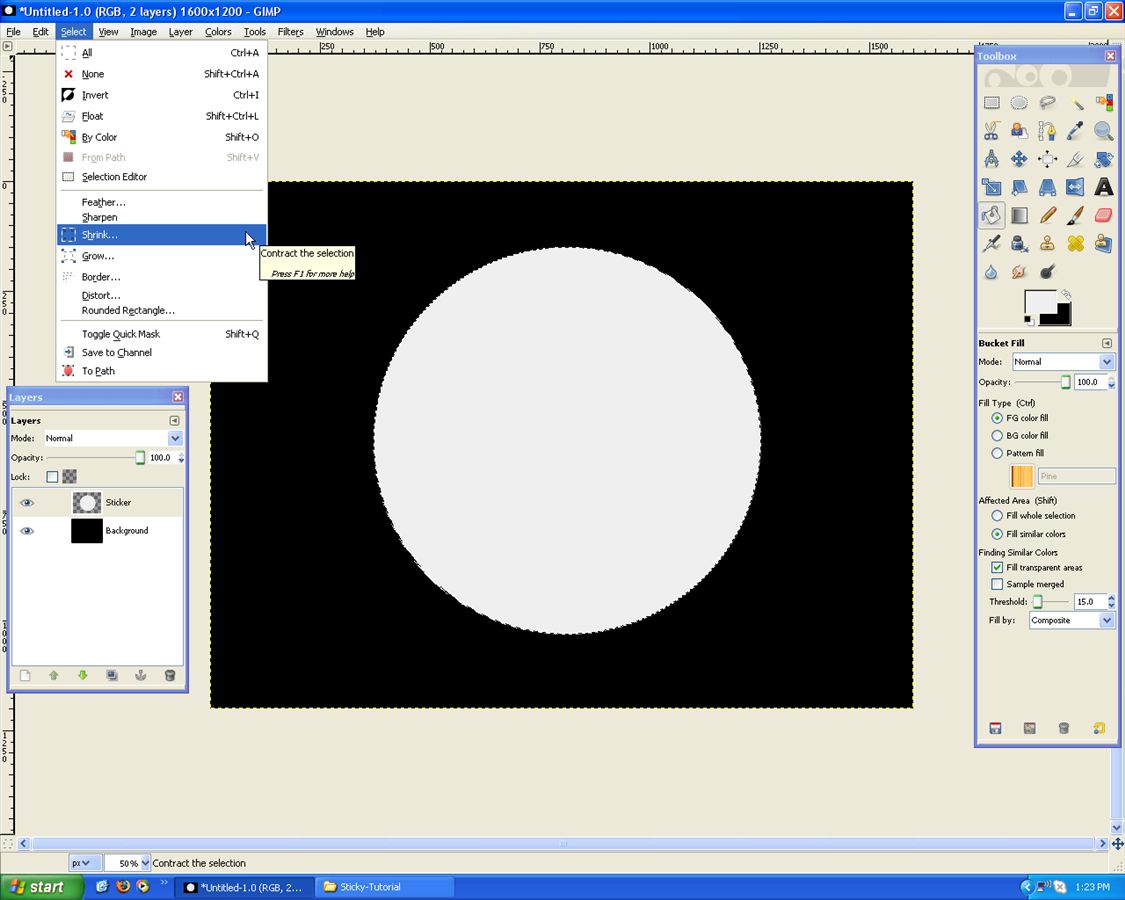
Around 50 pixels will do!
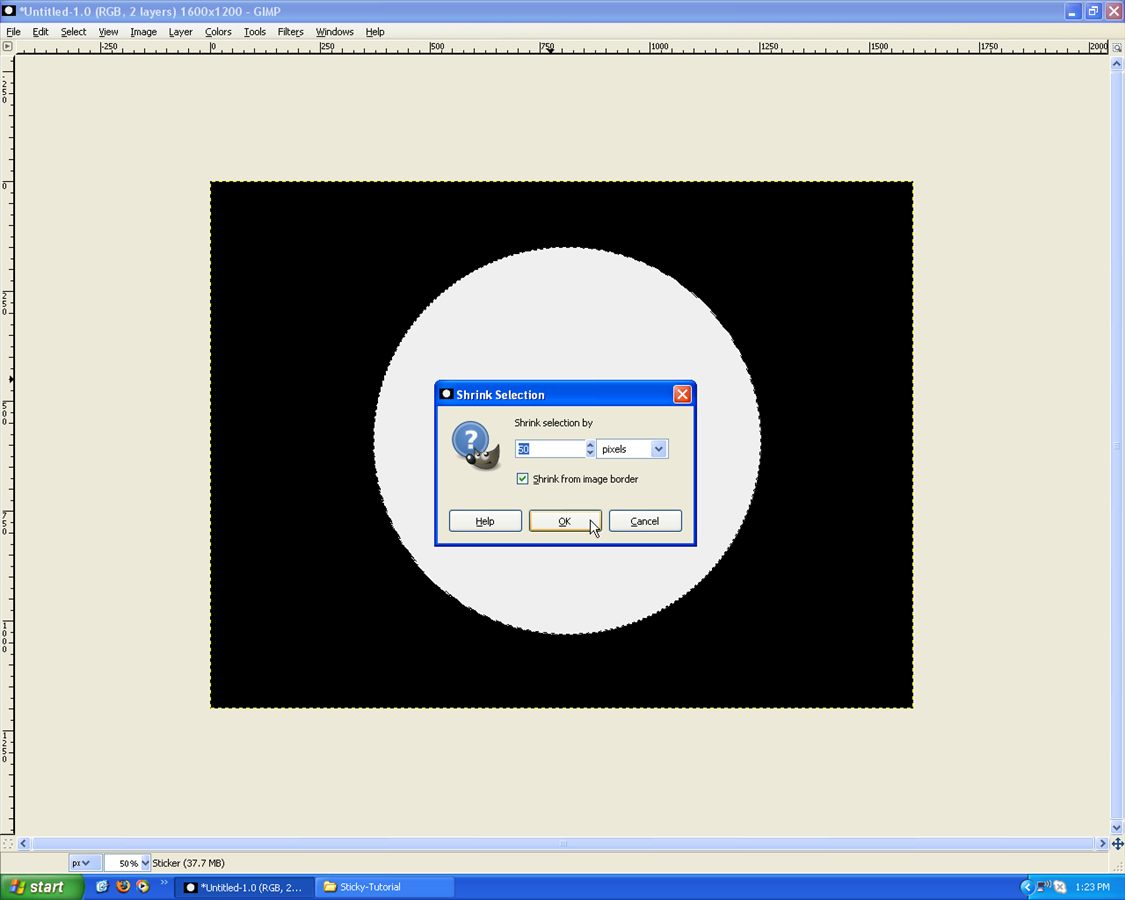
Fill that with a darkish Blue:
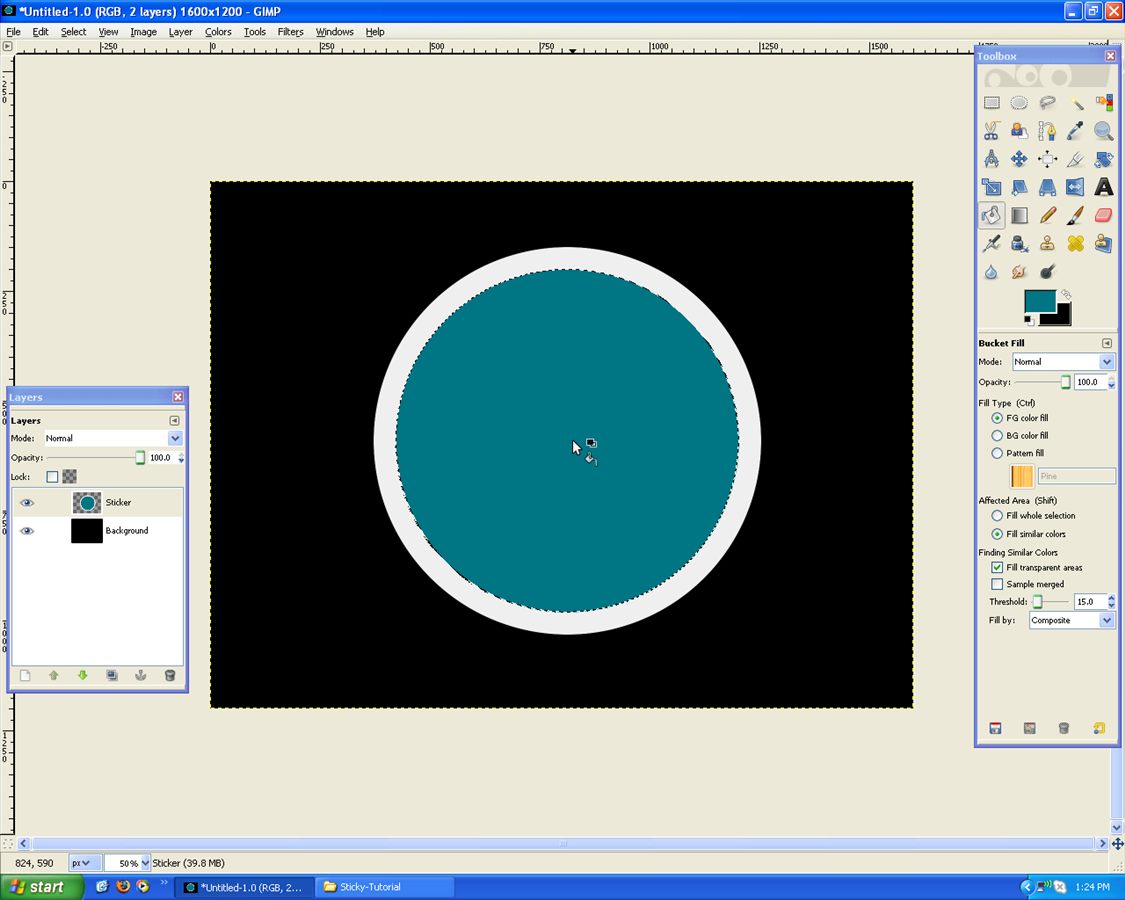
Again go, Select –> Shrink
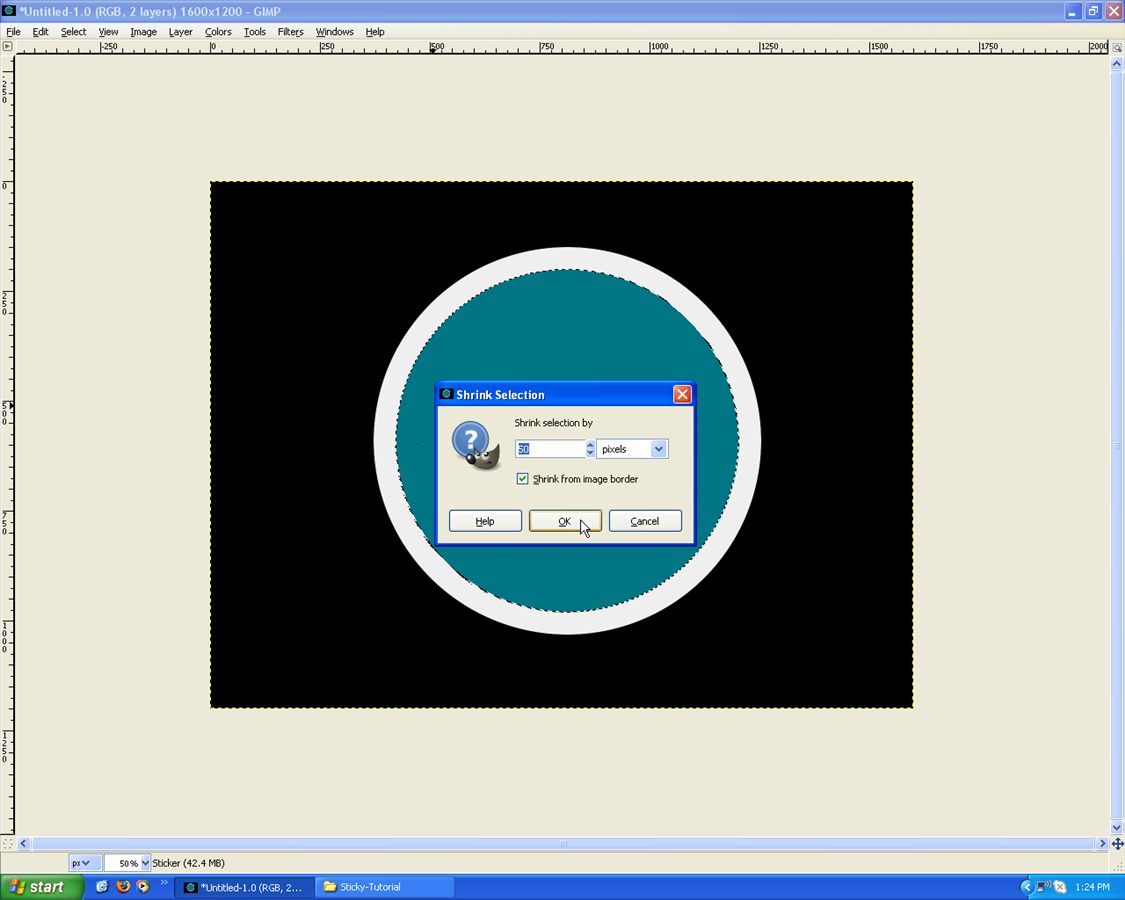
And Fill that White/Gray again:
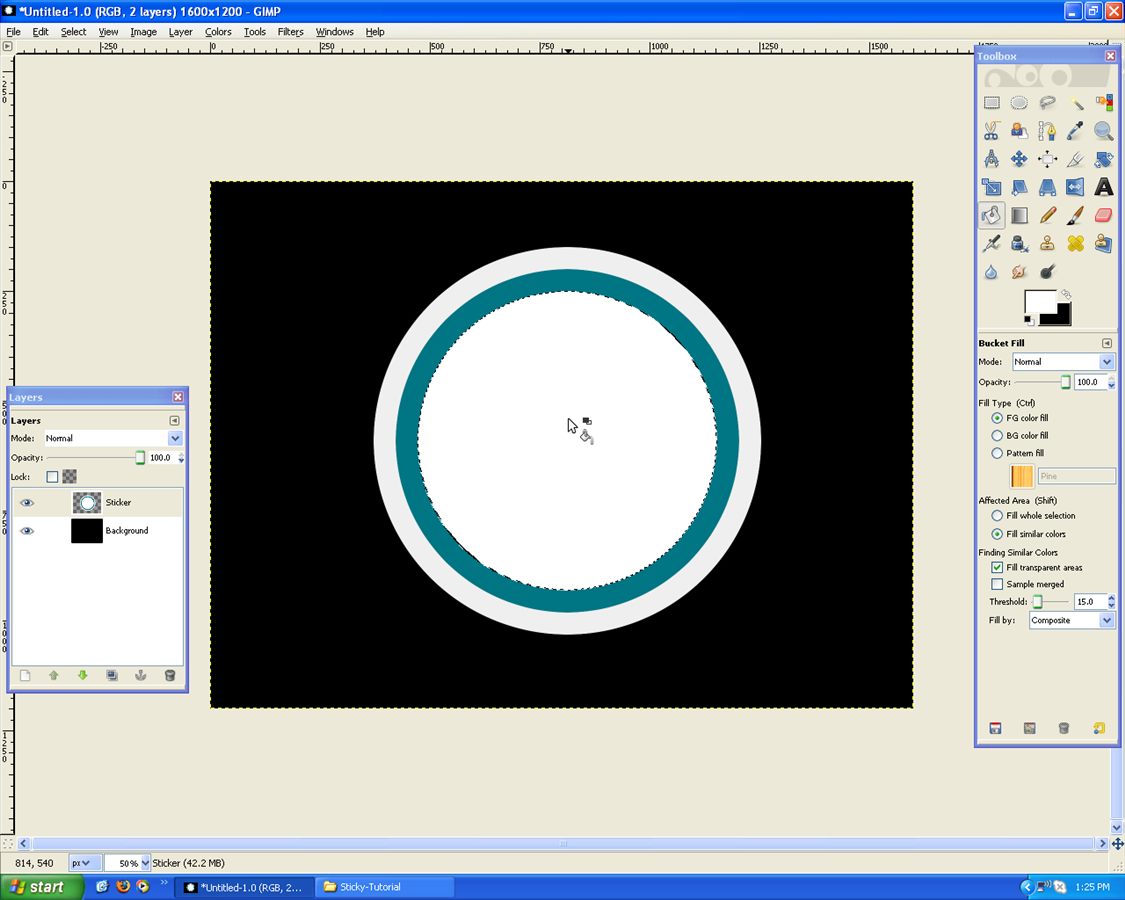
Now add your text! Keep the same colour as the ring
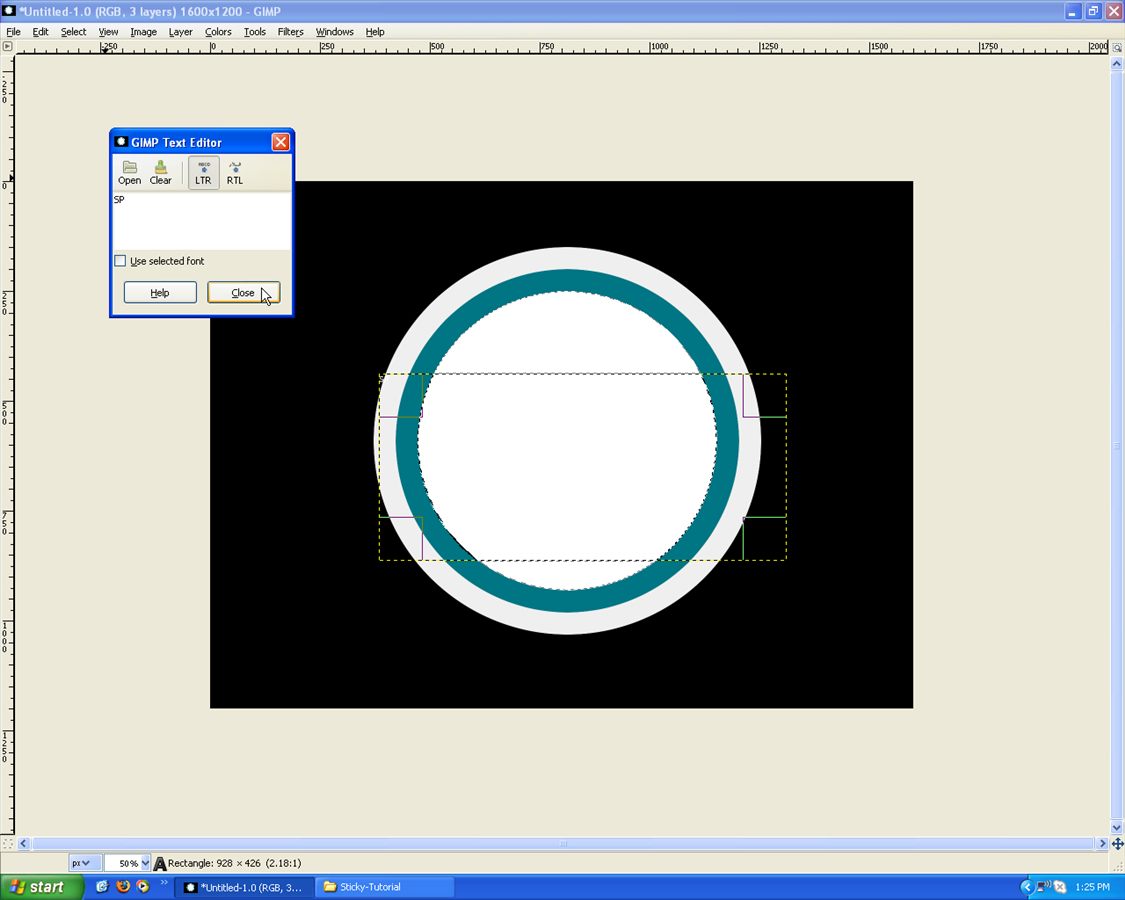
Choose I used Bauhaus 93. Increase the size until blending in with the ring!
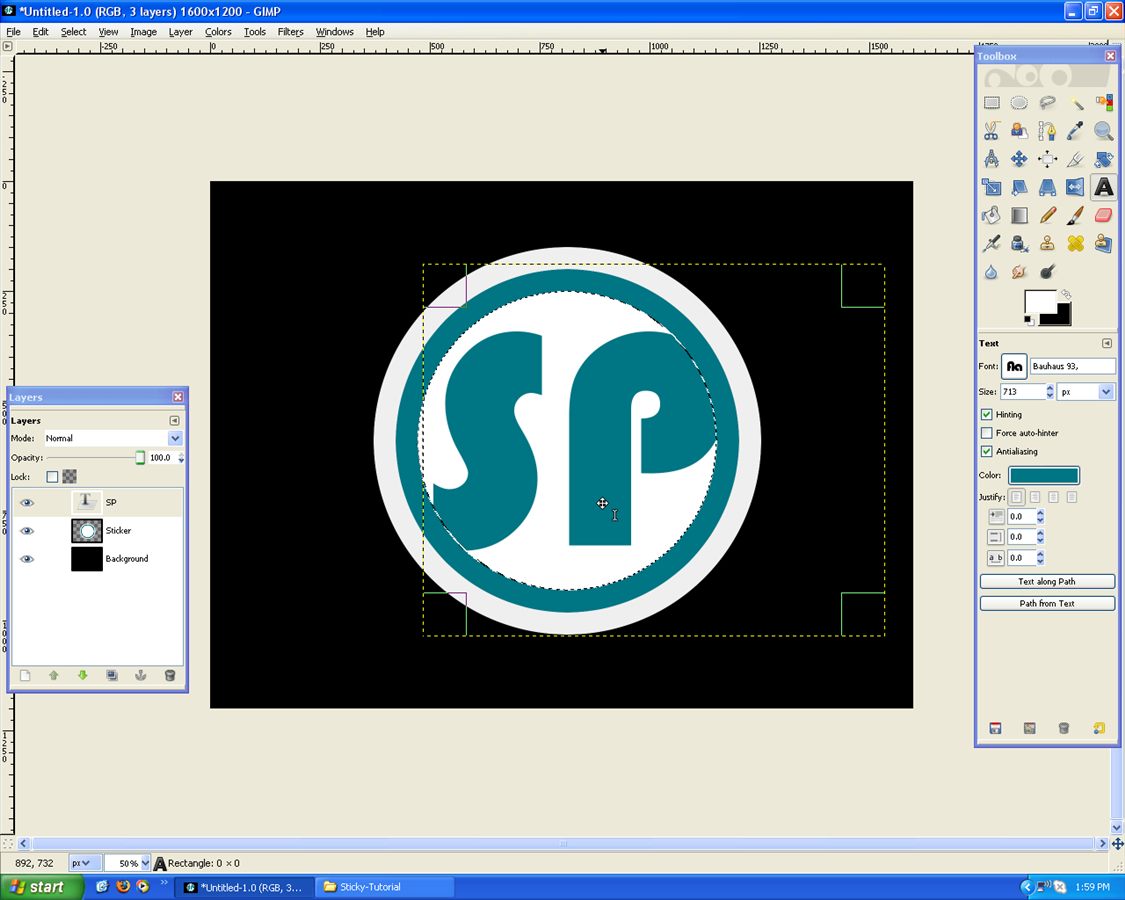
Like below:
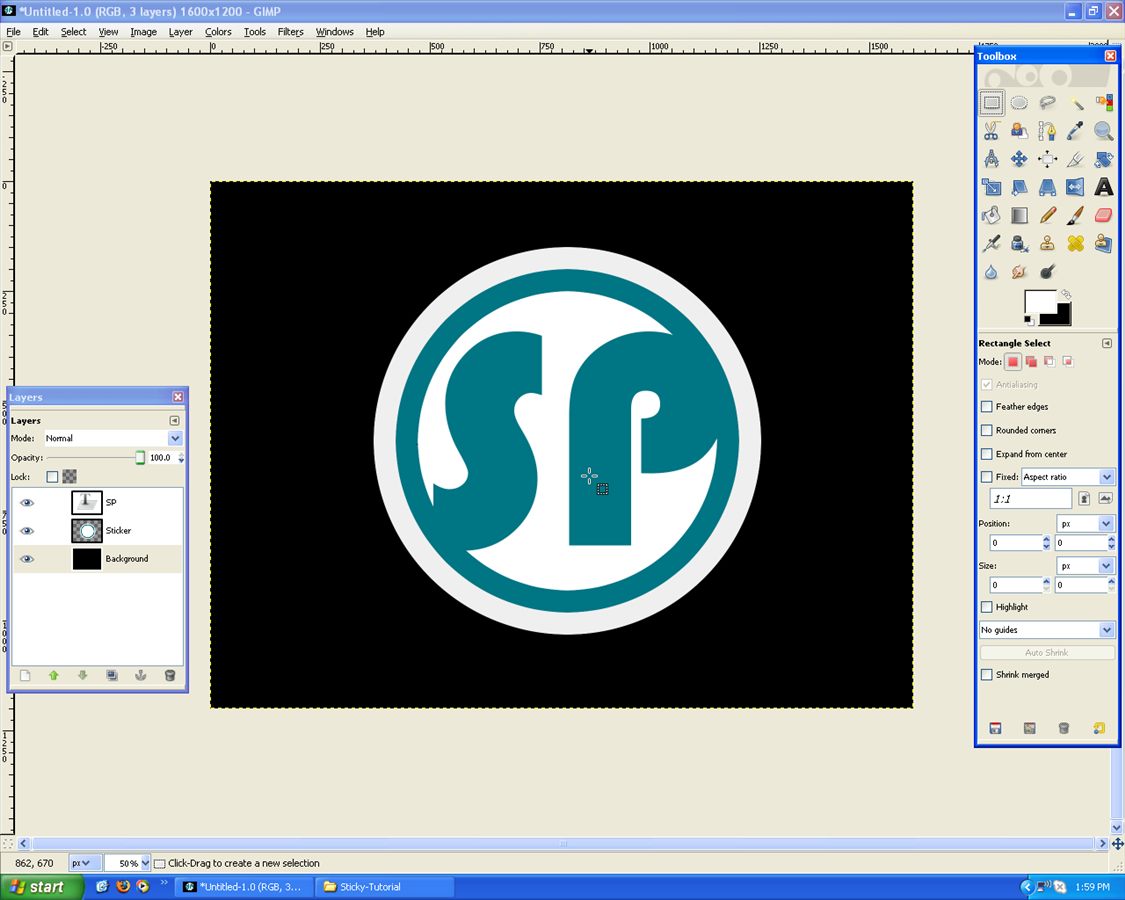
Now on the “Circle” Layer go, Layer –> Transparency –> Alpha to Selection:
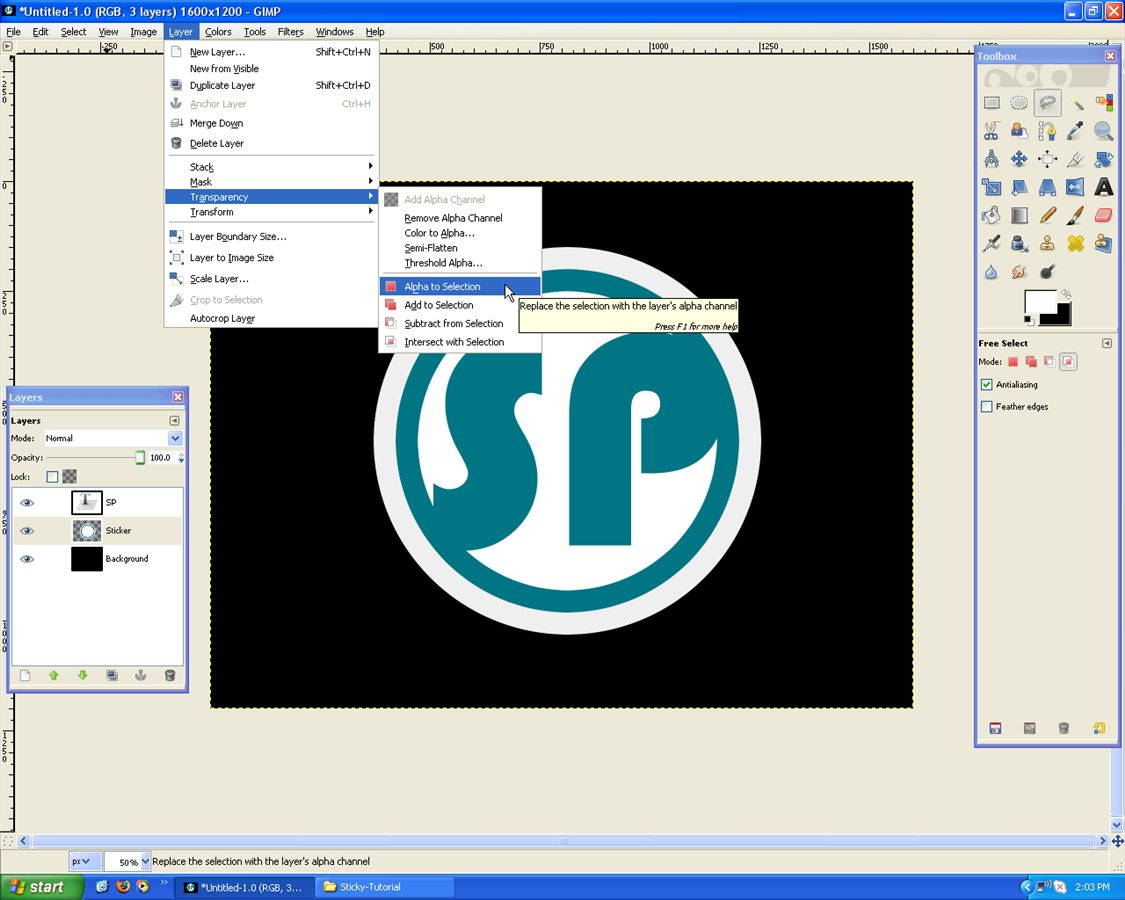
Once Selected use the “Free Select Tool” and set to “Intersect Selection”!
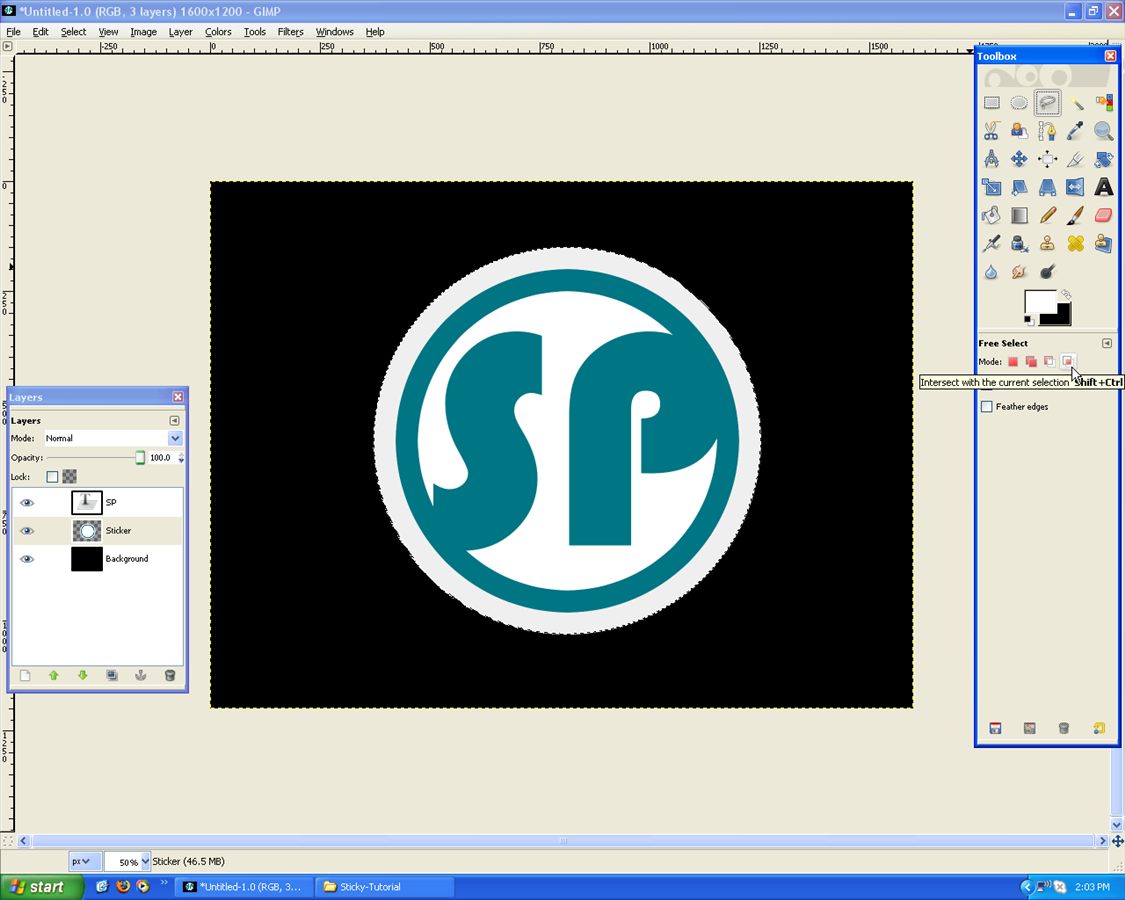
Draw what is below or similar:
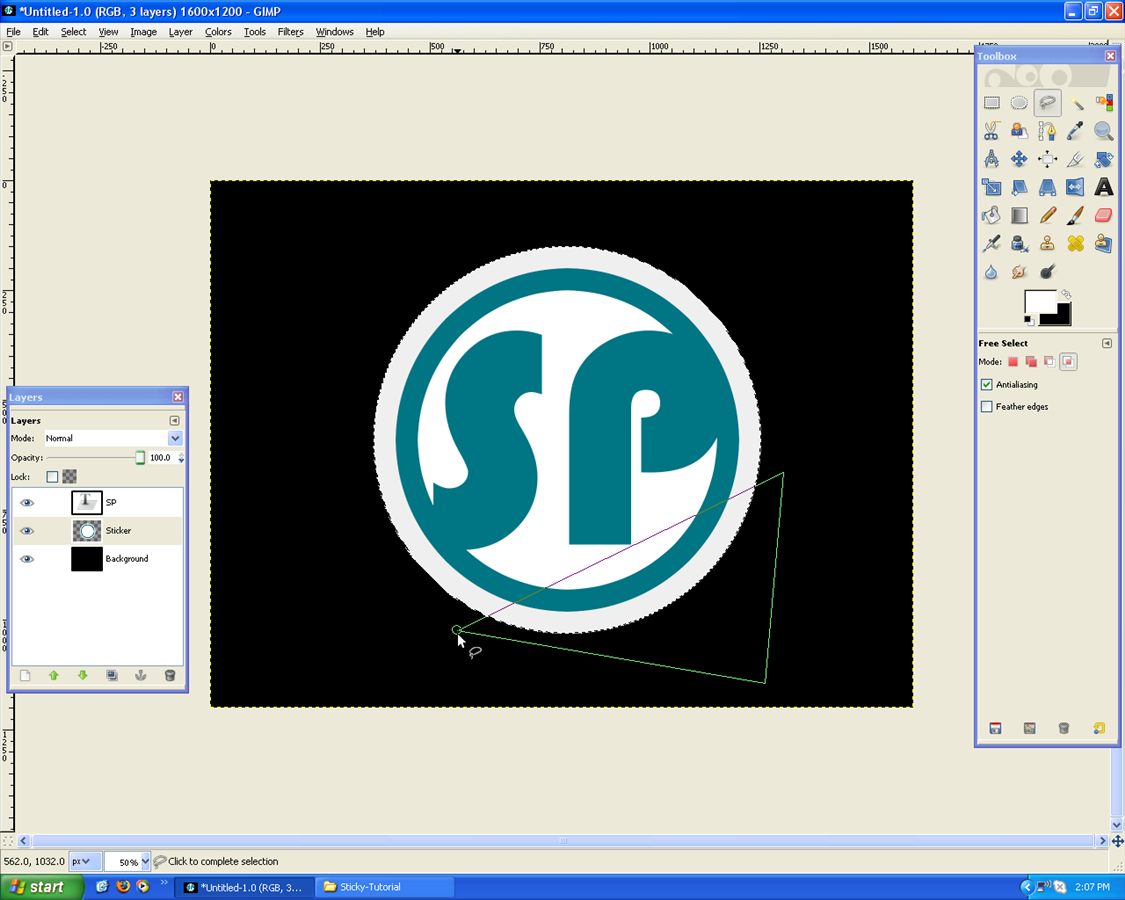
Fill the Selection White/Gray:

Use the Rotate Tool and rotate it 180 degrees:
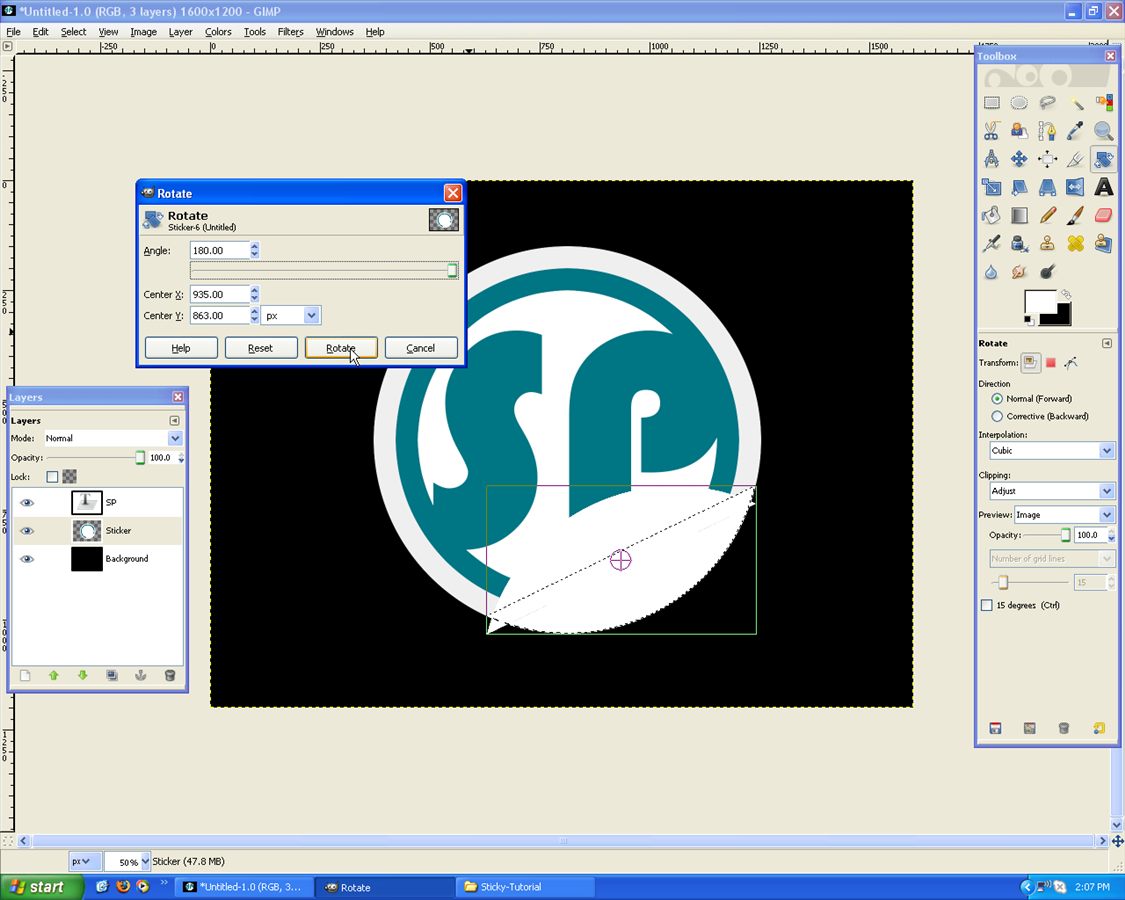
Using the “Move Tool” position it like below, along side the cut edge:
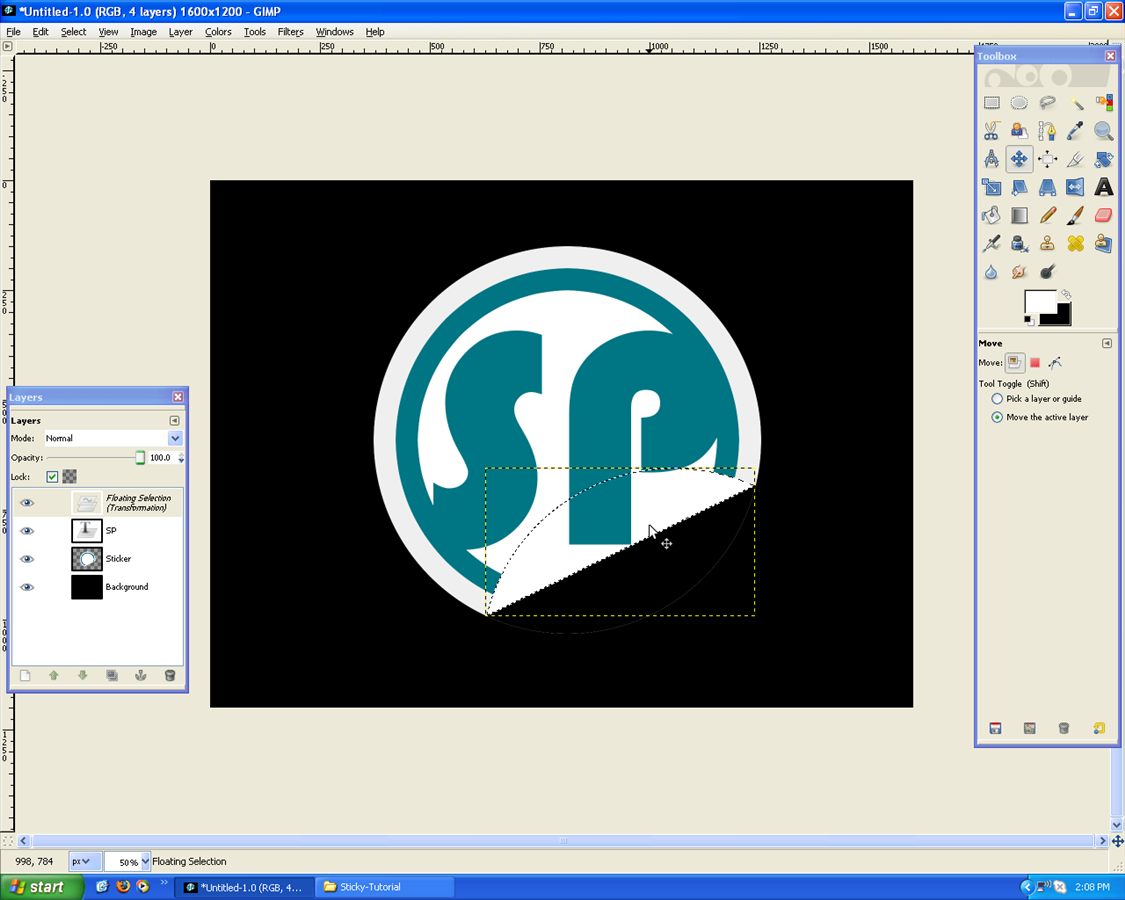
There may be some “left-overs”, just delete that with the “Free Select Tool”:
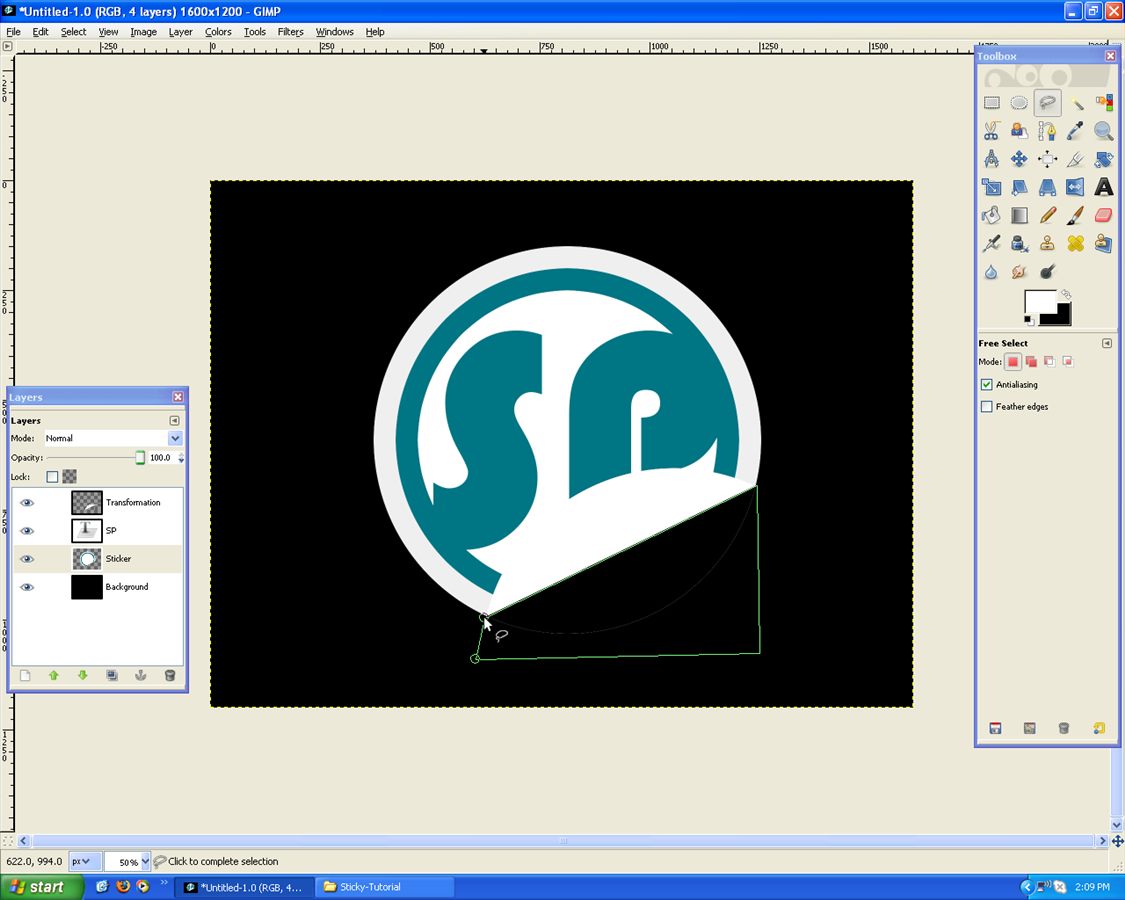
Like Below:
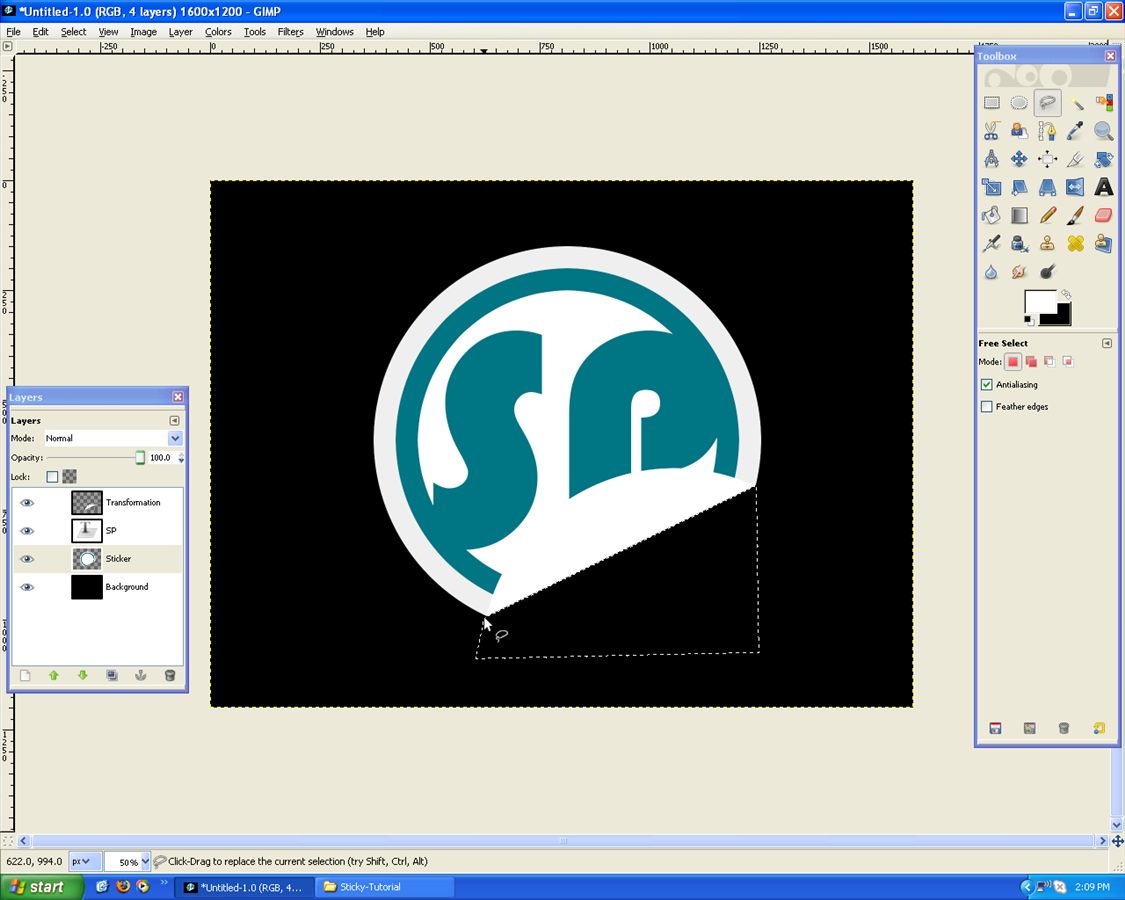
Now on the “Transformation” Layer go, Layer –> Transparency –> Alpha to Selection:
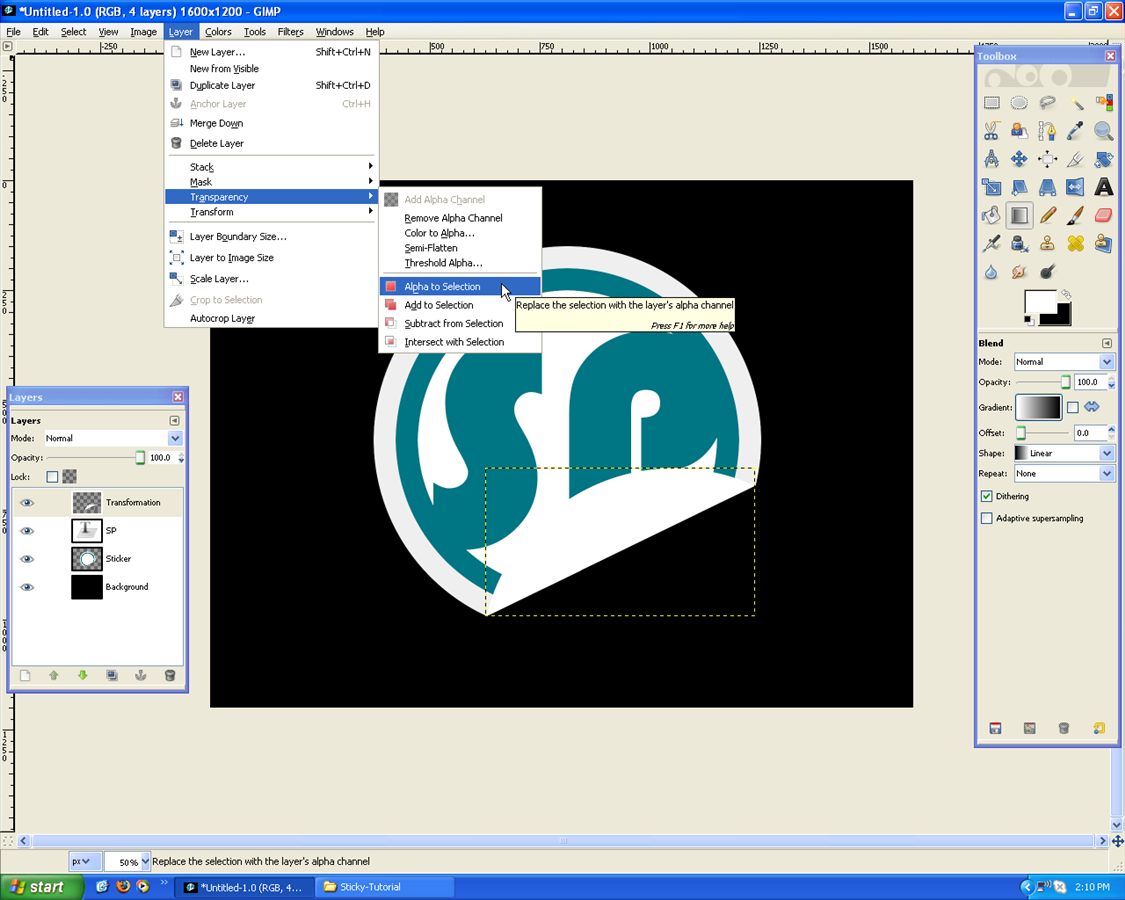
Use the “Gradient Tool”, with settings: FG only: Black (May have to Flip direction), Opacity: ~75%. Apply the Gradient as shown below:
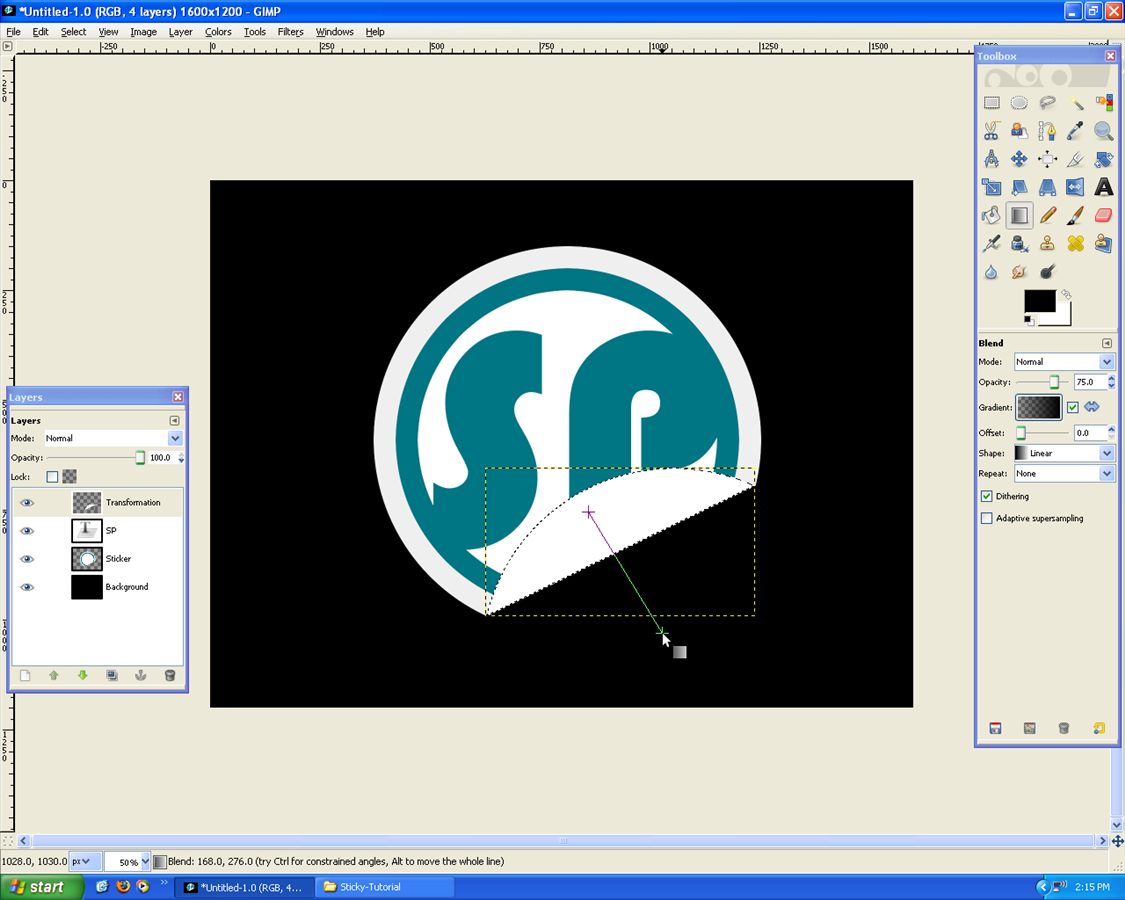
Now go, Filters –> Light and Shadow –> Drop Shadow:
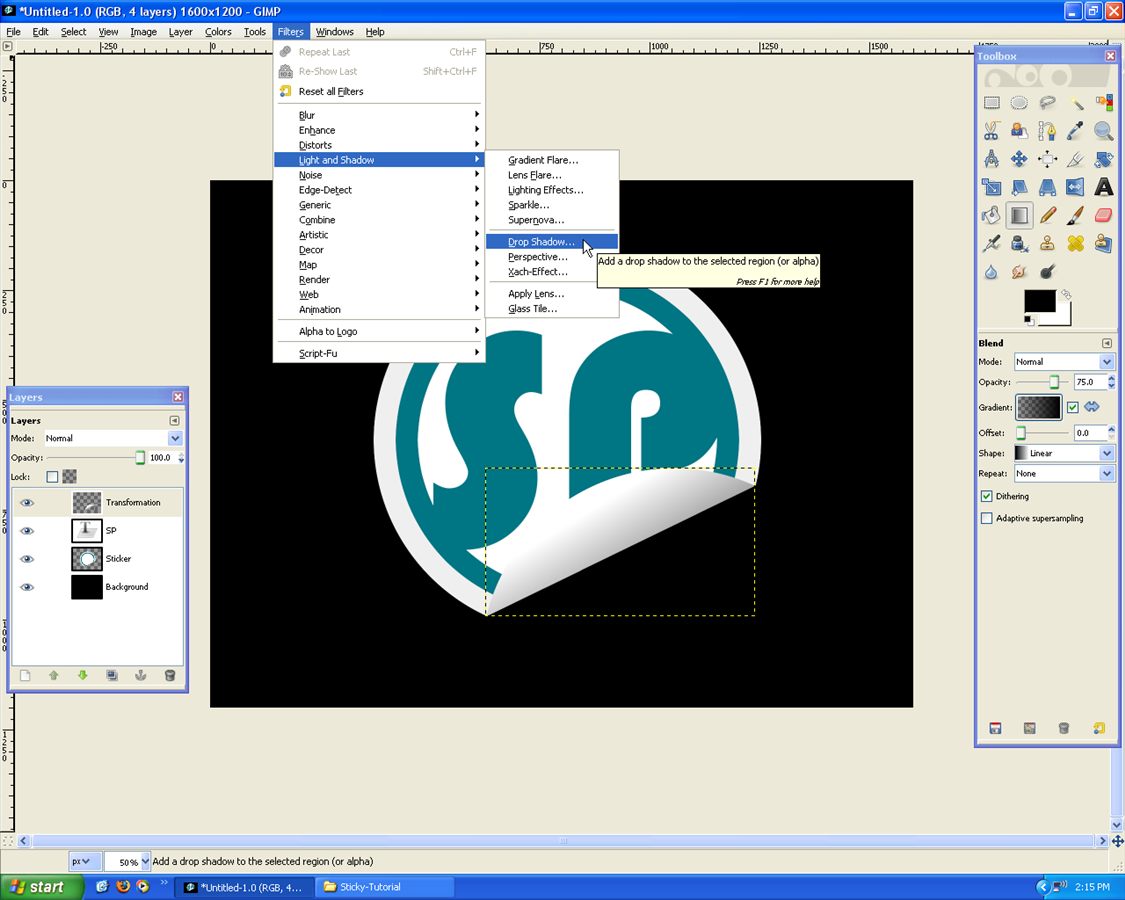
Use the following settings: -6, 15, 42, Black, 90%
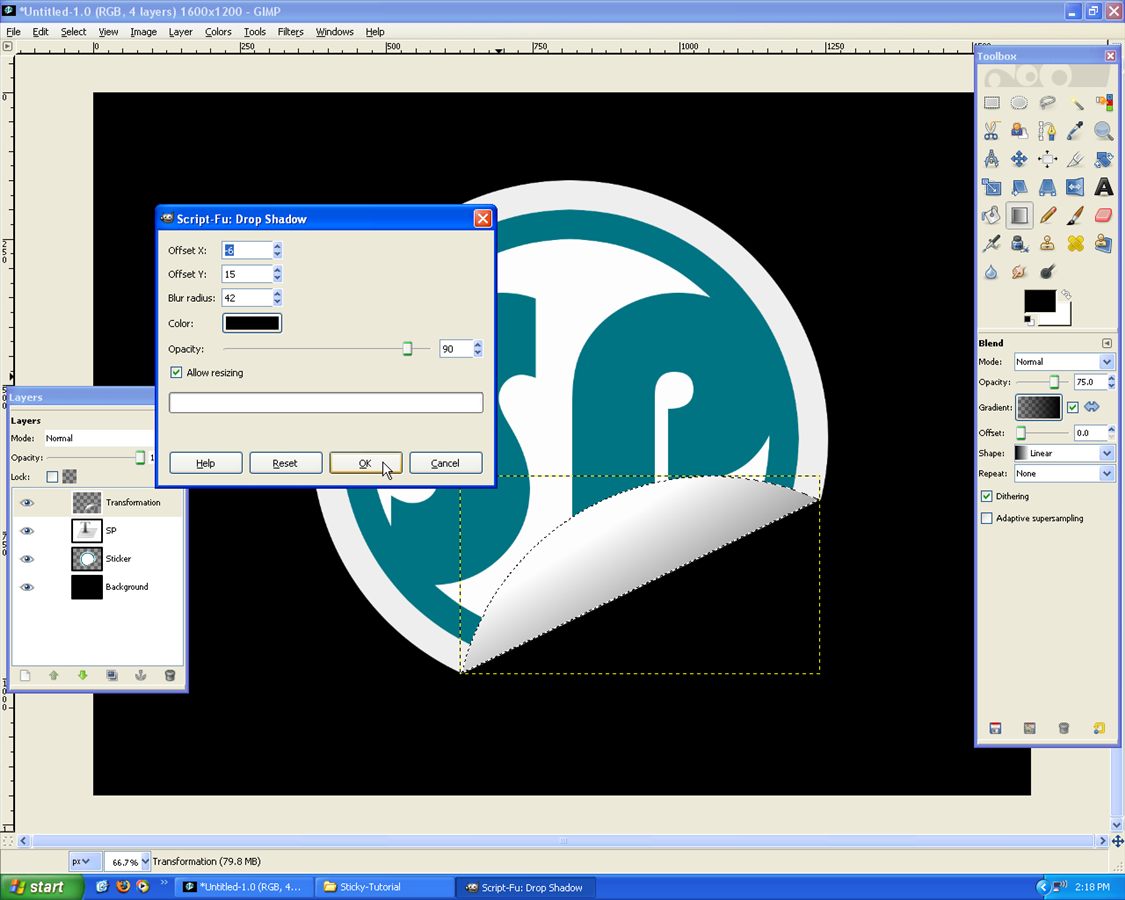
You should now have a shadow, that makes it look more realistic:
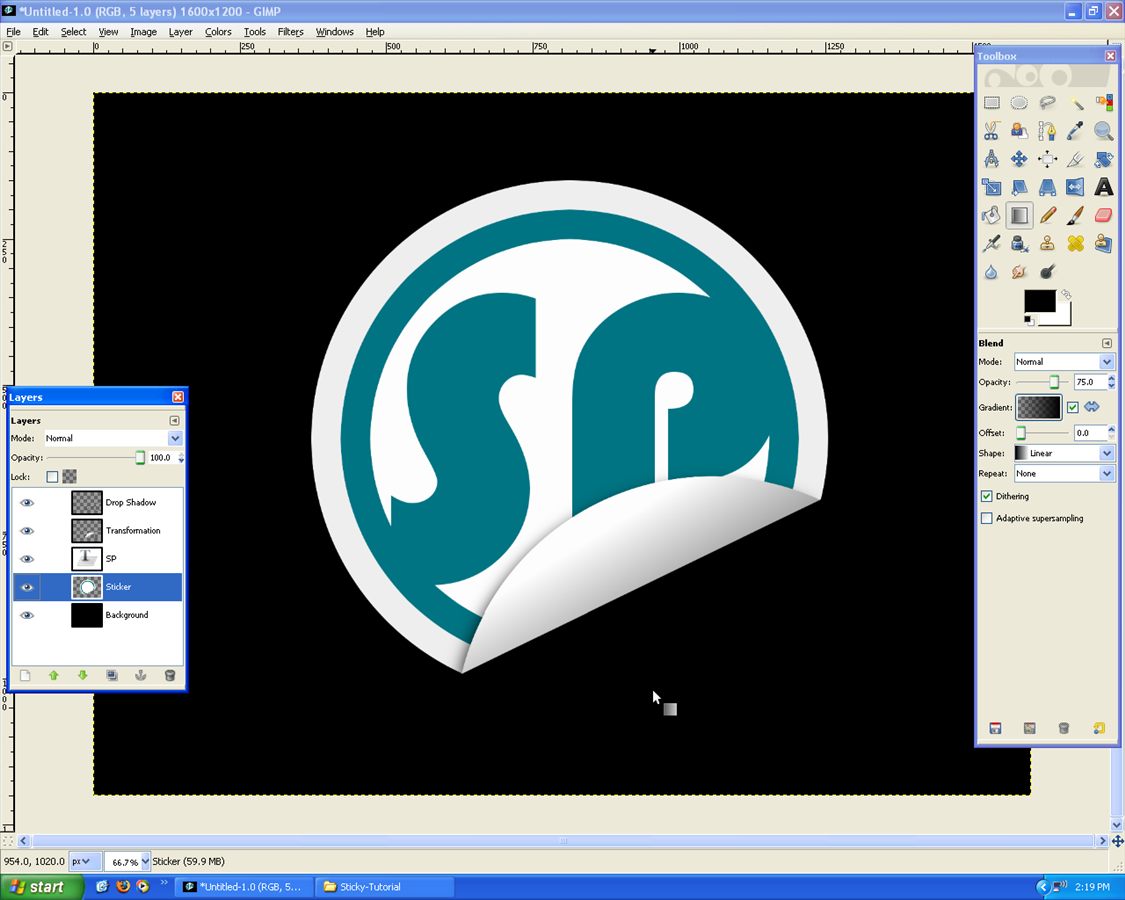
Merge all layers down into “Circle” Layer:
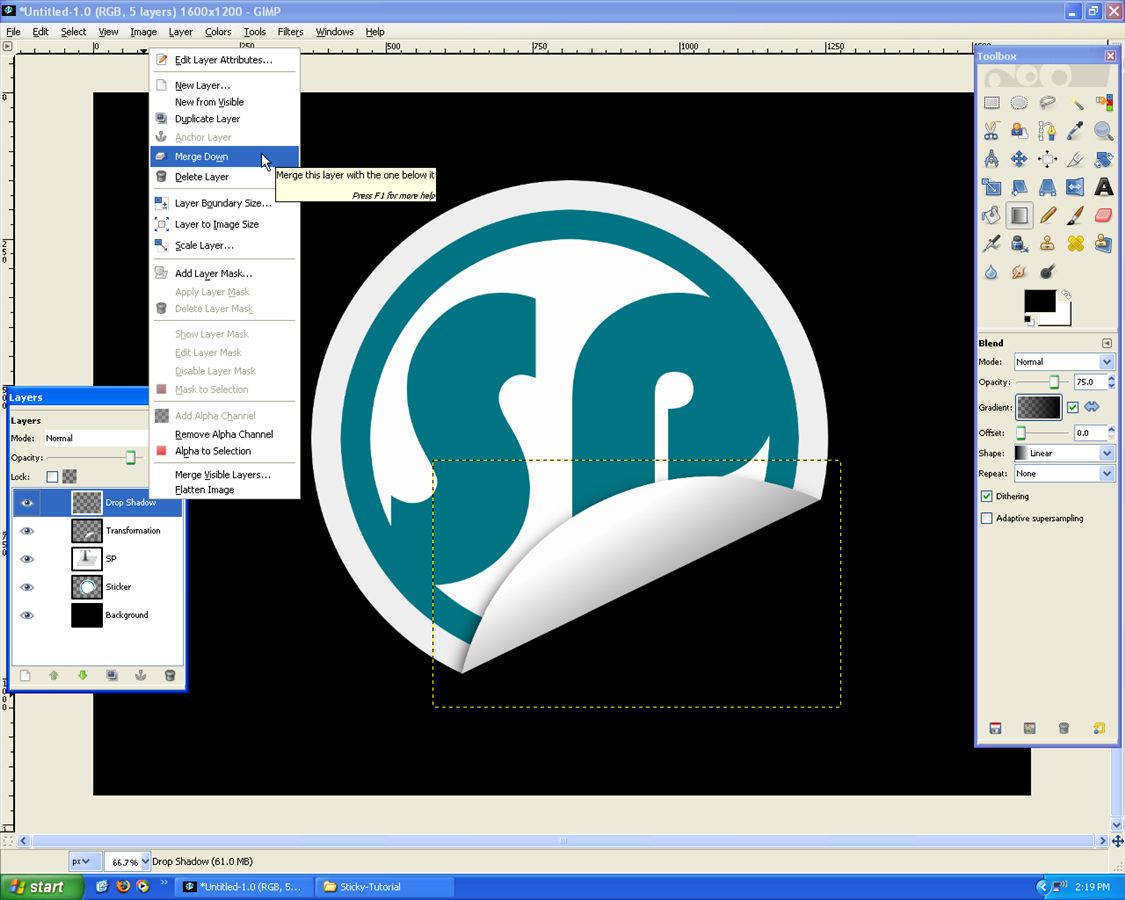
Still on “Circle” Layer go, Layer –> Transparency –> Alpha to Selection:
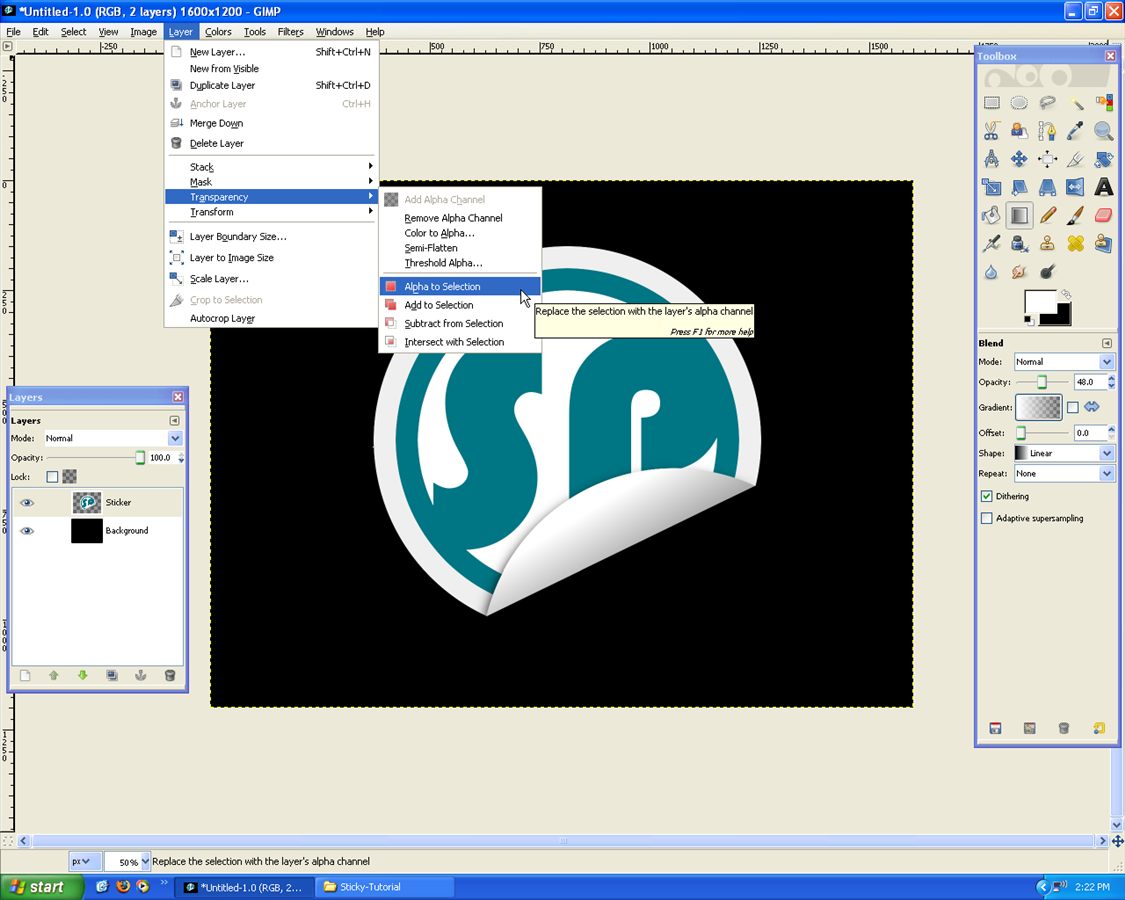
Use the “Eclipse Tool” with “Fixed Ratio” and set to “Subtract”, draw like below:
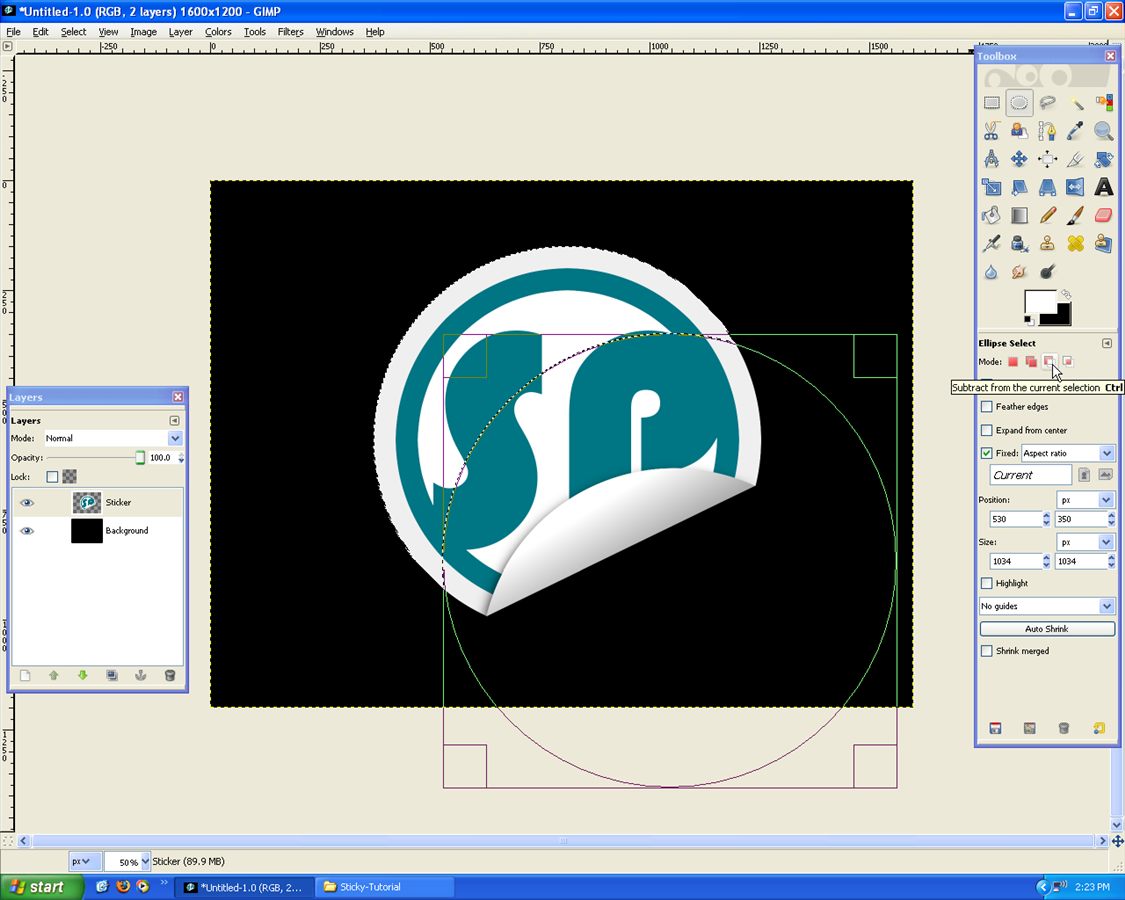
With that Selection, grab the “Gradient Tool” with settings: FG only: White(Flip if necessary), Opacity: ~48%:
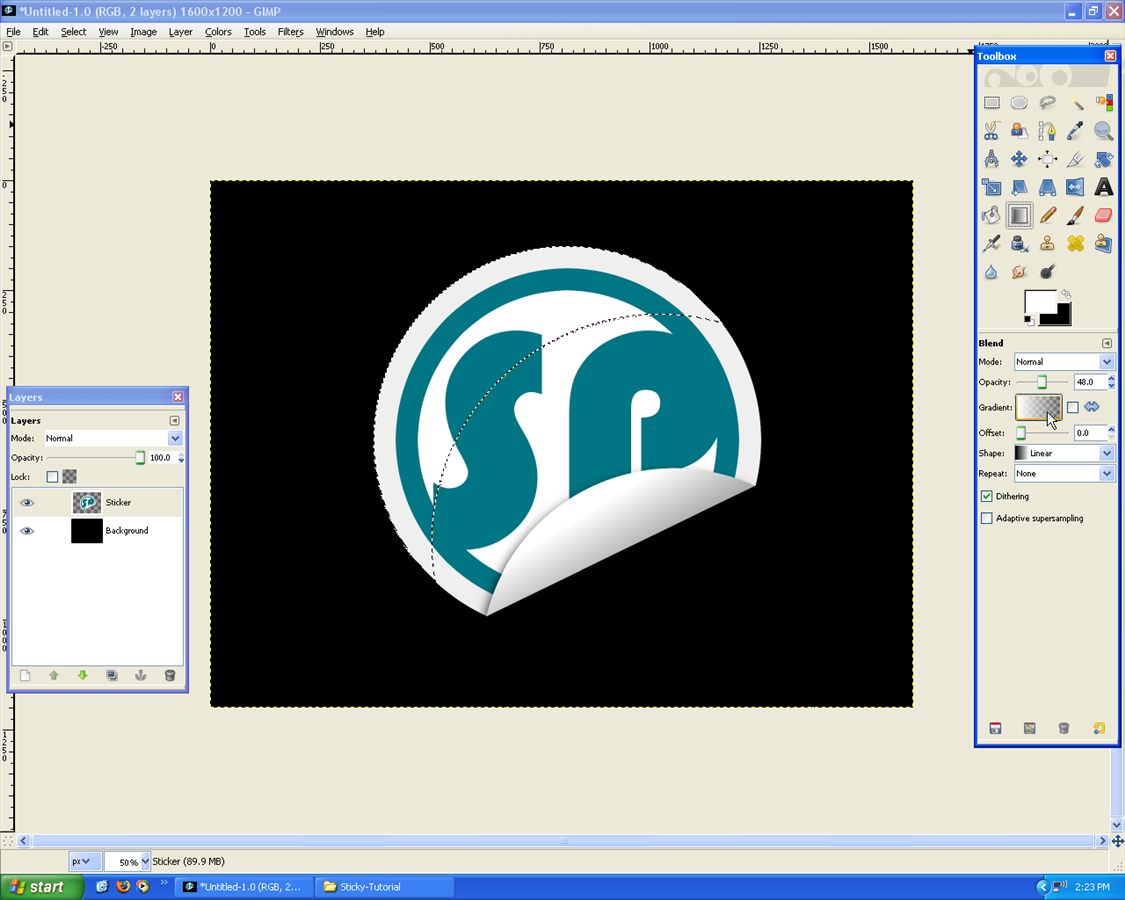
Apply Gradient like below (to zoom out: Ctrl + Mouse Scroll):
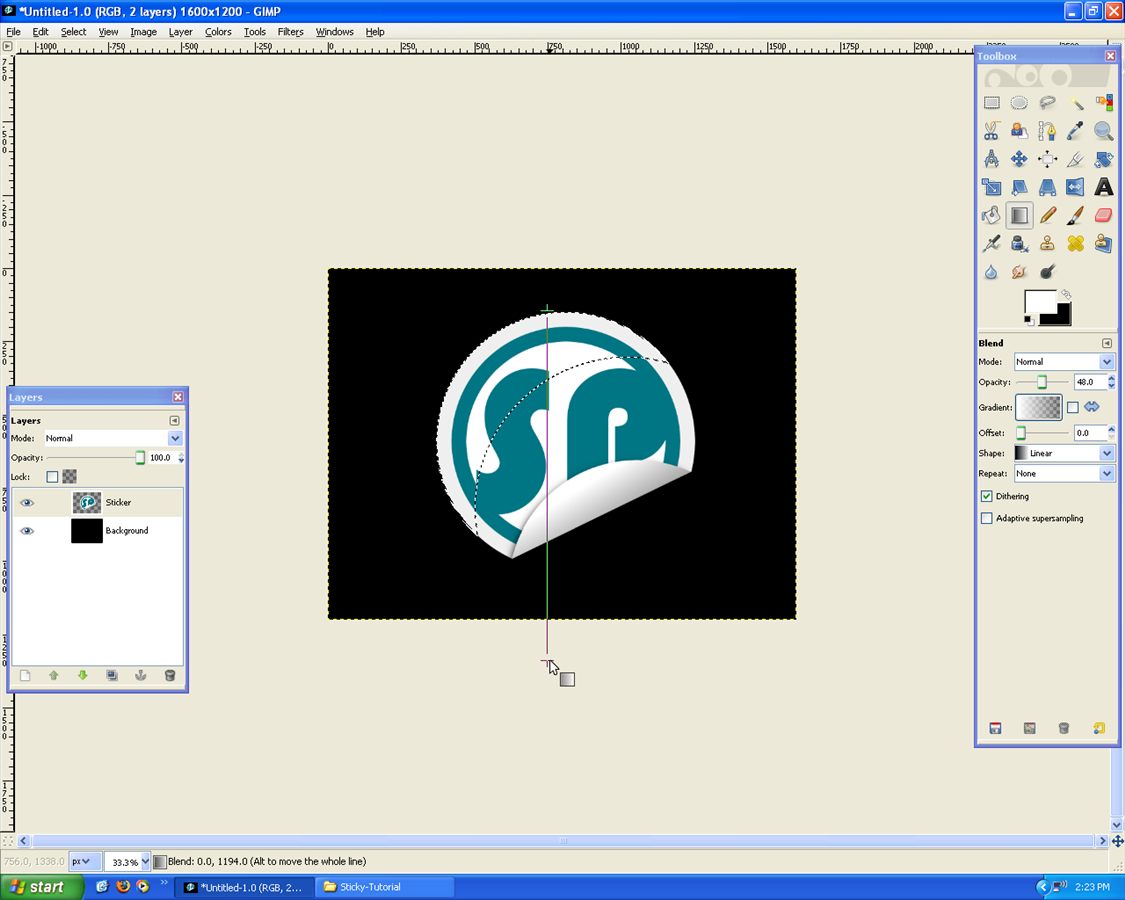
It gives a little bit of depth to the image =), you can do the same for the “Background Layer”!
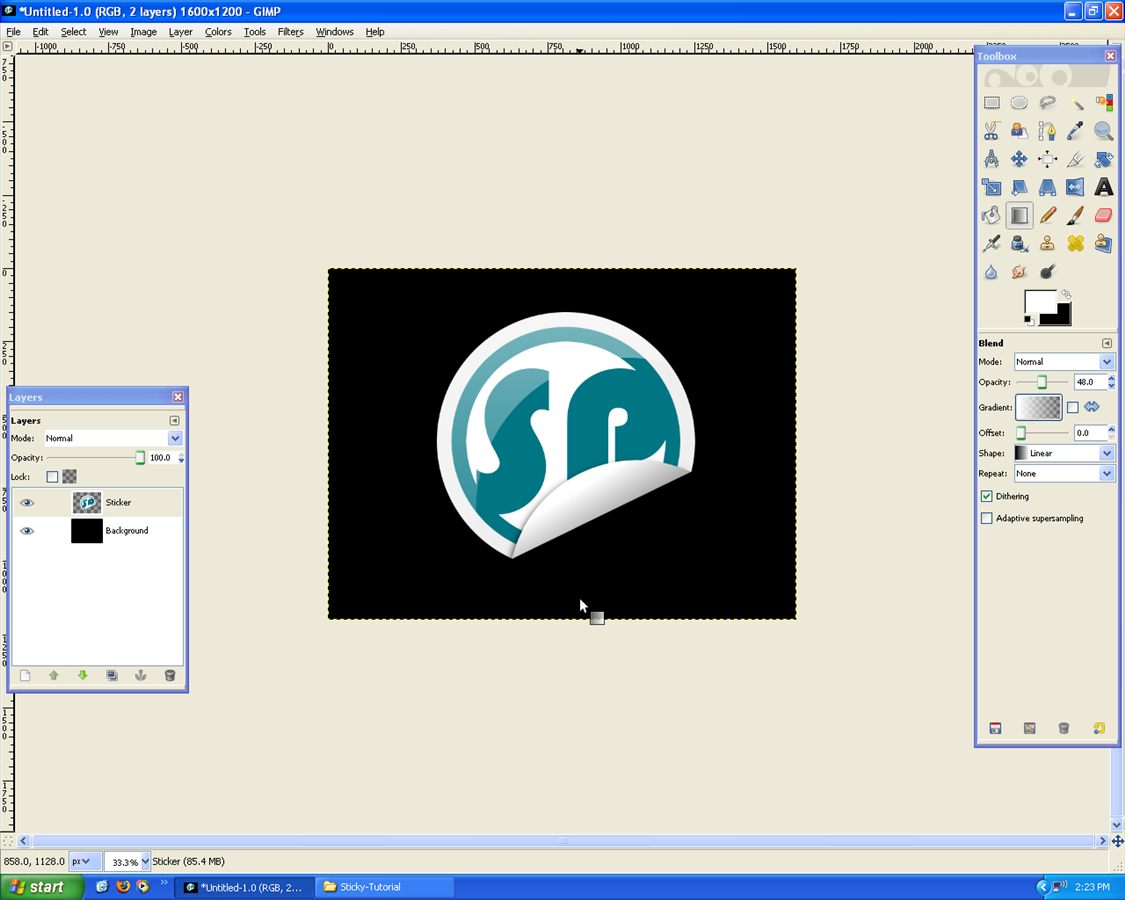
You’re done!











Deprecated: Function get_users_of_blog is deprecated since version 3.1.0! Use get_users() instead. in /home/scottp12/public_html/wp-includes/functions.php on line 6121
Thanks!
Deprecated: Function get_users_of_blog is deprecated since version 3.1.0! Use get_users() instead. in /home/scottp12/public_html/wp-includes/functions.php on line 6121
Youre a master, thanks a lot, a great site.
Deprecated: Function get_users_of_blog is deprecated since version 3.1.0! Use get_users() instead. in /home/scottp12/public_html/wp-includes/functions.php on line 6121
Looking Good!